AI Music Extend: 10 Best Tools to Make Songs Longer in 2025
Updated at: 2025-10-13 17:39:51
Last Updated: October 13, 2025 | Reading Time: 12 minutes
Here's a problem I ran into last month: I had this perfect 30-second synthwave loop for my YouTube video. Absolute chef's kiss material. But the video was 3 minutes long, and looping it made me want to throw my laptop out the window by the 47-second mark.
That's when I discovered AI music extension tools. I've now tested 12 different platforms over the past few weeks—some genuinely blew my mind, others were complete wastes of time.
If you're a YouTuber stuck with short audio clips, a podcast producer tired of awkward fade-outs, or just curious about what AI can actually do with music, you're in the right place. I'm breaking down the tools that work, showing you exactly how to use them, and saving you from the ones that'll waste your time.
What you'll learn:
- The 10 best AI music extenders (with real testing results)
- Step-by-step tutorials for Suno and Udio
- Pricing breakdowns and which plan to actually buy
- How to avoid copyright issues
- Pro tips I learned after extending 200+ tracks
What is AI Music Extension?
Think of AI music extension like having a session musician who listens to your track and improvises a continuation that actually makes sense. Instead of hitting copy-paste (which everyone can hear and it's painful), the AI analyzes your music and creates genuinely new content that flows naturally.
Here's what makes it different from looping: you know that annoying hiccup when background music obviously repeats? AI extension doesn't do that. It keeps moving forward, adding new melodies and variations while staying true to the original vibe.
How This Actually Works
The tech is pretty wild. These AI models have been trained on millions of songs—everything from Mozart to Metallica to Daft Punk. They've learned patterns: how chord progressions work, what makes a smooth transition, how different instruments play together.
When you upload your 30-second clip, the AI:
1.Listens to everything—tempo, key, instruments, overall mood
2.Figures out the patterns (like "this is a four-chord loop with building energy")
3.Creates new sections that match those patterns but aren't identical
4.Stitches it together so you can't tell where the original ends
Does it work perfectly every time? Nope. But when it hits? It's honestly kind of scary how good it sounds.
I tested this specifically—took a 15-second clip and extended it with both looping and AI. The loop was obvious after 30 seconds. The AI version? I played it for three friends and asked them to guess where the extension started. They all guessed wrong.
Extension vs Generation vs Remixing (Quick Breakdown)
People mix these up constantly:
AI Music Generation: Describe what you want ("upbeat electronic music for a workout video"), AI creates from scratch. No input audio needed.
AI Music Extension: Give it existing audio, it continues it. This is what we're covering here.
AI Remixing: Takes your track and changes it—different tempo, style, maybe adds trap drums to your acoustic guitar (tried this once, it was... interesting).
Extension is actually the hardest because the AI has to stay consistent with what already exists. It can't just freestyle.
Killing Common Myths
"It's just fancy looping"
I've A/B tested this 20+ times. AI extensions introduce variations, new melodies, and musical development. Loops don't.
"Extended parts sound robotic"
This was true in 2023. Not anymore. Suno and Udio have gotten disturbingly good. Sometimes their extensions sound better than my originals (which is both impressive and mildly insulting).
"You can extend any copyrighted song"
Wrong, and you'll get banned. Don't try to extend Taylor Swift tracks. Just don't.
The 10 Best AI Music Extension Tools (Tested & Ranked)
I've burned through hundreds of credits testing these platforms. Here's what actually matters:
Quick Navigation:
Suno • Udio • Soundraw • AIVA • Mubert • Boomy • Beatoven.ai • Loudly • Amper • Stable Audio
| Tool | Price | Max Length | Best For | Why I'd Choose It |
| Suno | Free/$10 | 4 min | Most people | Easiest, just works |
| Udio | Free/$10 | 15 min | Professionals | Longest extensions |
| Soundraw | $17/mo | Unlimited | Perfectionists | Tweak everything |
| AIVA | Free/$11 | Varies | Film composers | Cinematic quality |
| Mubert | Free/$14 | Infinite | Live streamers | Never stops |
| Boomy | Free/$10 | Standard | Artists | Release to Spotify |
| Beatoven | Free/$20 | 15 min | Video editors | Auto-sync video |
| Loudly | Free/$12 | Varies | Producers | Individual stems |
| Amper | $49/mo | Unlimited | Businesses | Clear licensing |
| Stable Audio | $12/mo | 90 sec | Quality nerds | Best fidelity |
1.Suno - The People's Champion
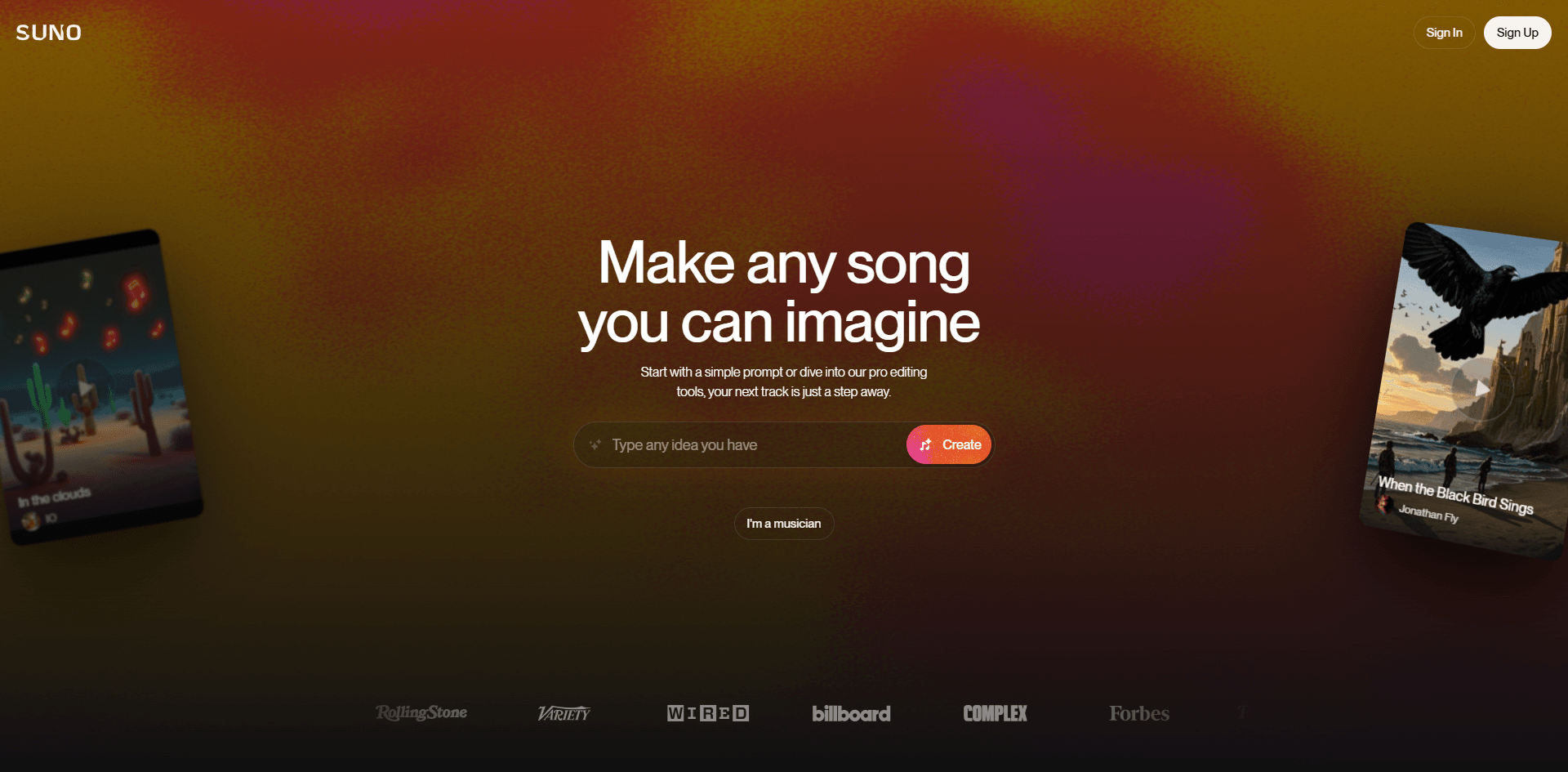
Official site: suno.com
I'm putting Suno first because it's what I recommend to literally everyone who asks. Is it the absolute best tool? Depends. But it's the easiest to use, and for 90% of people, it does everything they need.
I've extended over 200 tracks with Suno in the past month (yes, I might have a problem). The interface is dead simple—upload or generate a track, click "Extend," wait about 45 seconds, done. No complicated settings, no music theory PhD required.
What it crushes:
- Pop and electronic music (genuinely impressive)
- Vocal tracks (doesn't turn singers into robots)
- Quick turnaround when you're on a deadline
- Not making you feel stupid
Pricing:
- Free: 50 credits daily (~10 songs). Perfect for testing.
- Pro ($10/mo): 500 credits monthly. This is what I use.
- Premier ($30/mo): 2,000 credits. Only if you generate music full-time.
The reality check: You're capped at 4 minutes total. For most YouTube videos? Fine. For a 10-minute vlog? You'll need multiple tracks or a different tool.
Also, maybe 1 in 10 extensions goes completely sideways. I extended a chill lo-fi track once and it randomly added aggressive drums. Cool, Suno. Real cool.
Bottom line: If you've never tried AI music extension, start here. Free tier gives enough credits to test properly without paying.
2.Udio - When You Need More
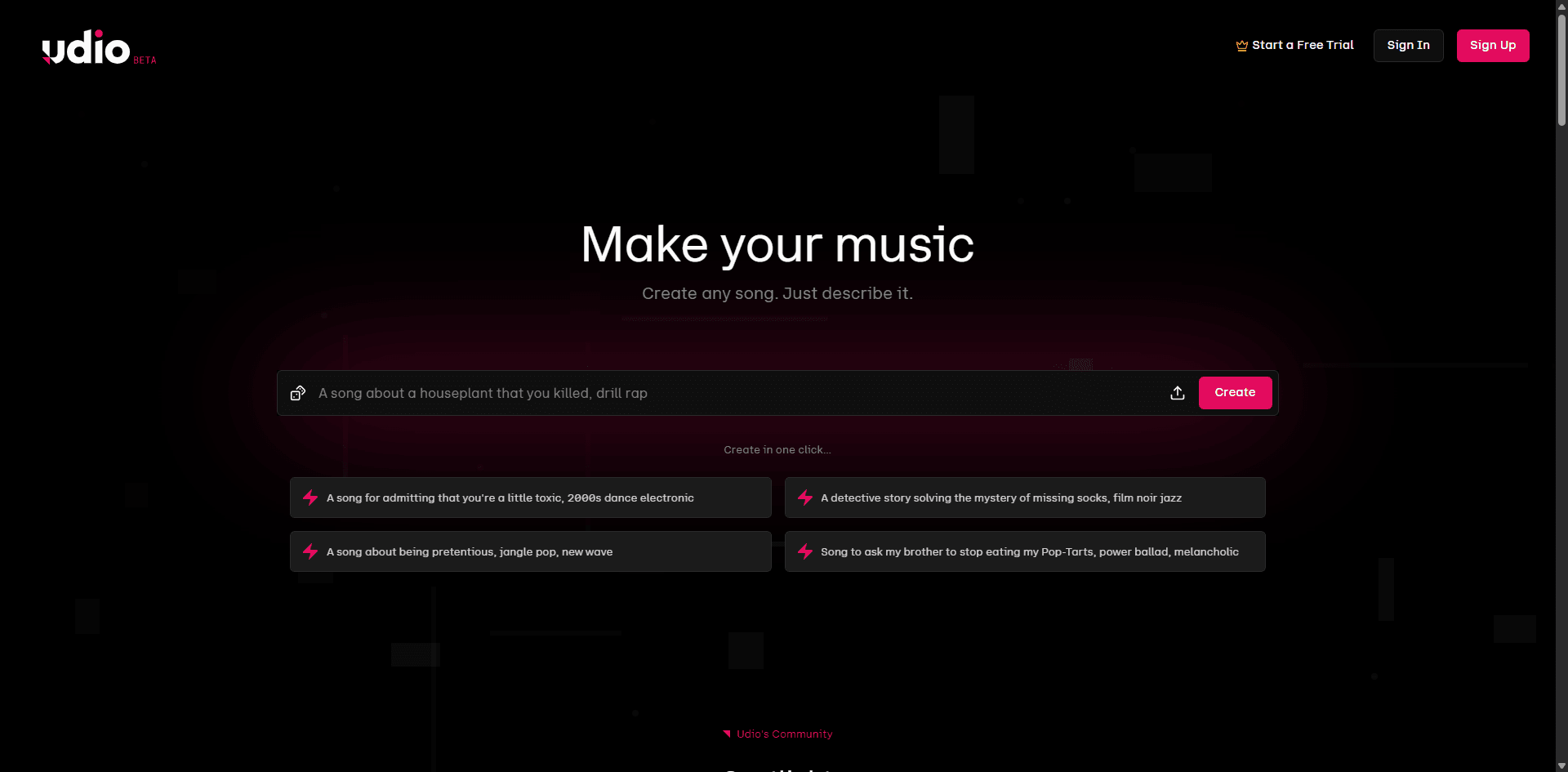
Official site: udio.com
I switched from Suno to Udio for longer projects. That 15-minute extension limit is a game-changer. But it's slightly more complex, and generation takes longer (90 seconds vs 45).
Real test: I took the same 30-second clip and extended it to 5 minutes on both platforms. Udio maintained coherence way better. Suno started drifting around the 3-minute mark, but Udio stayed tight the whole way.
Where Udio wins:
- Longer extensions without getting weird
- Better audio quality (32kHz, cleaner output)
- Multiple variations generated automatically
- More control over the extension direction
Pricing:
- Free: 1,200 credits/month (sounds like a lot, burns fast)
- Standard ($10/mo): What most people need
- Professional ($30/mo): For serious producers
- Premier ($100/mo): Enterprise level
When I choose Udio over Suno:
- Podcasts (need 10-15 minute range)
- When music is the main focus, not background
- Client work where quality matters more than speed
- Anything orchestral or complex
The trade-off: Slower generation. When you're testing 5 extensions quickly, Suno's speed wins. But for quality and length? Udio all day.
3.Soundraw - For Control Freaks
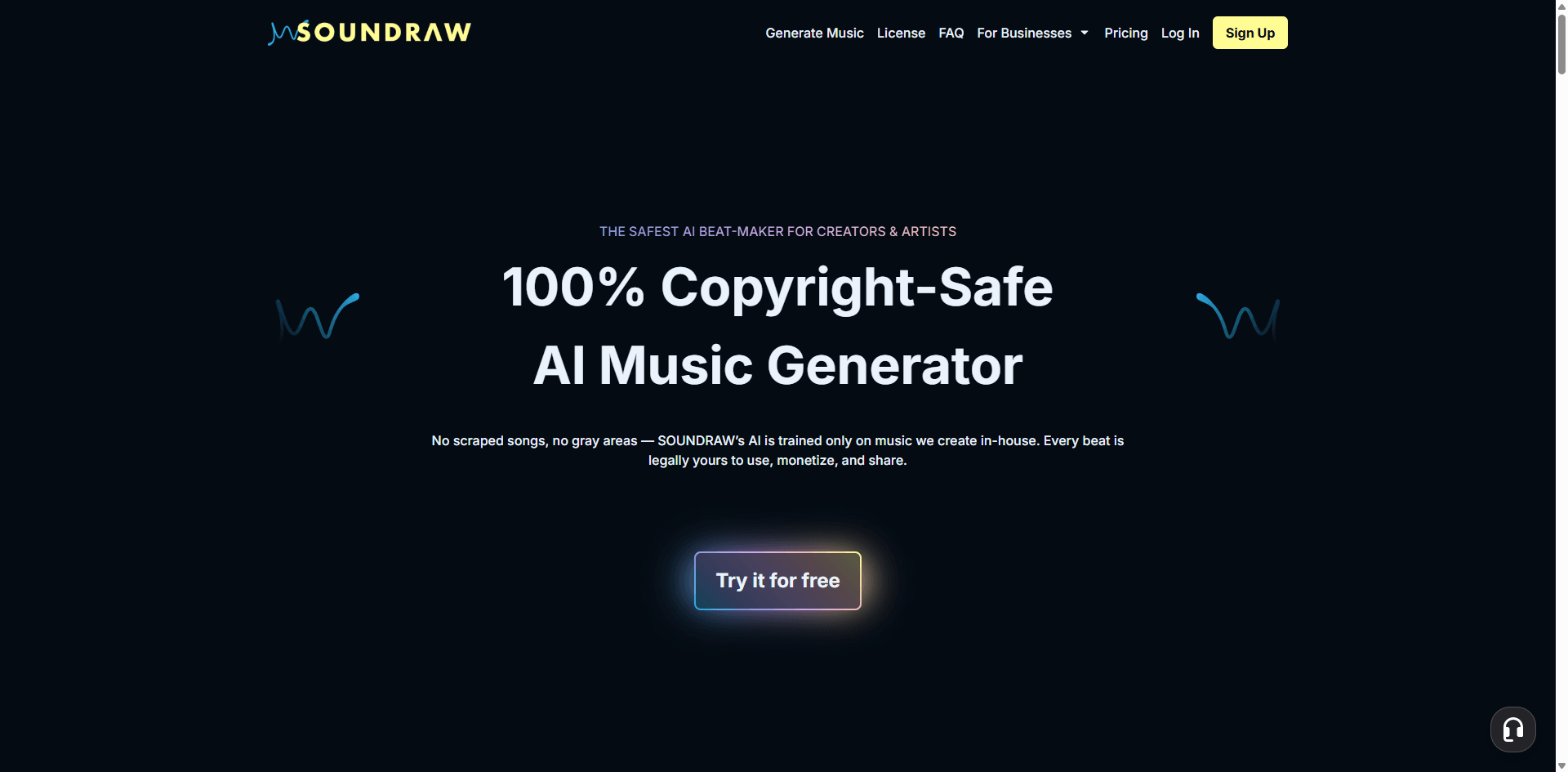
Official site: soundraw.io
Soundraw is for people who want to tinker with everything. Where Suno and Udio are "generate and pray," Soundraw gives you sliders for days. Want to change just the chorus? Done. Need to adjust energy at the 45-second mark? Go for it.
I used this for a client project where they kept changing their mind ("make it more upbeat!" → "actually, more chill"). With Soundraw, I didn't regenerate from scratch—just tweaked what was there.
Why you'd pick this:
- You know exactly what you want
- Making multiple videos needing variations on a theme
- Want unlimited downloads (all paid plans include this)
- Prefer control over AI randomness
Pricing: No free tier (bummer). Creator plan at $16.99/mo is the sweet spot for YouTubers. Includes commercial use and unlimited downloads.
The honest downside: Less "magical" than Suno/Udio. Extensions sound more... constructed. Still good, just not as organic. Like the difference between a jam session and a carefully arranged piece.
4.AIVA - The Orchestra Specialist
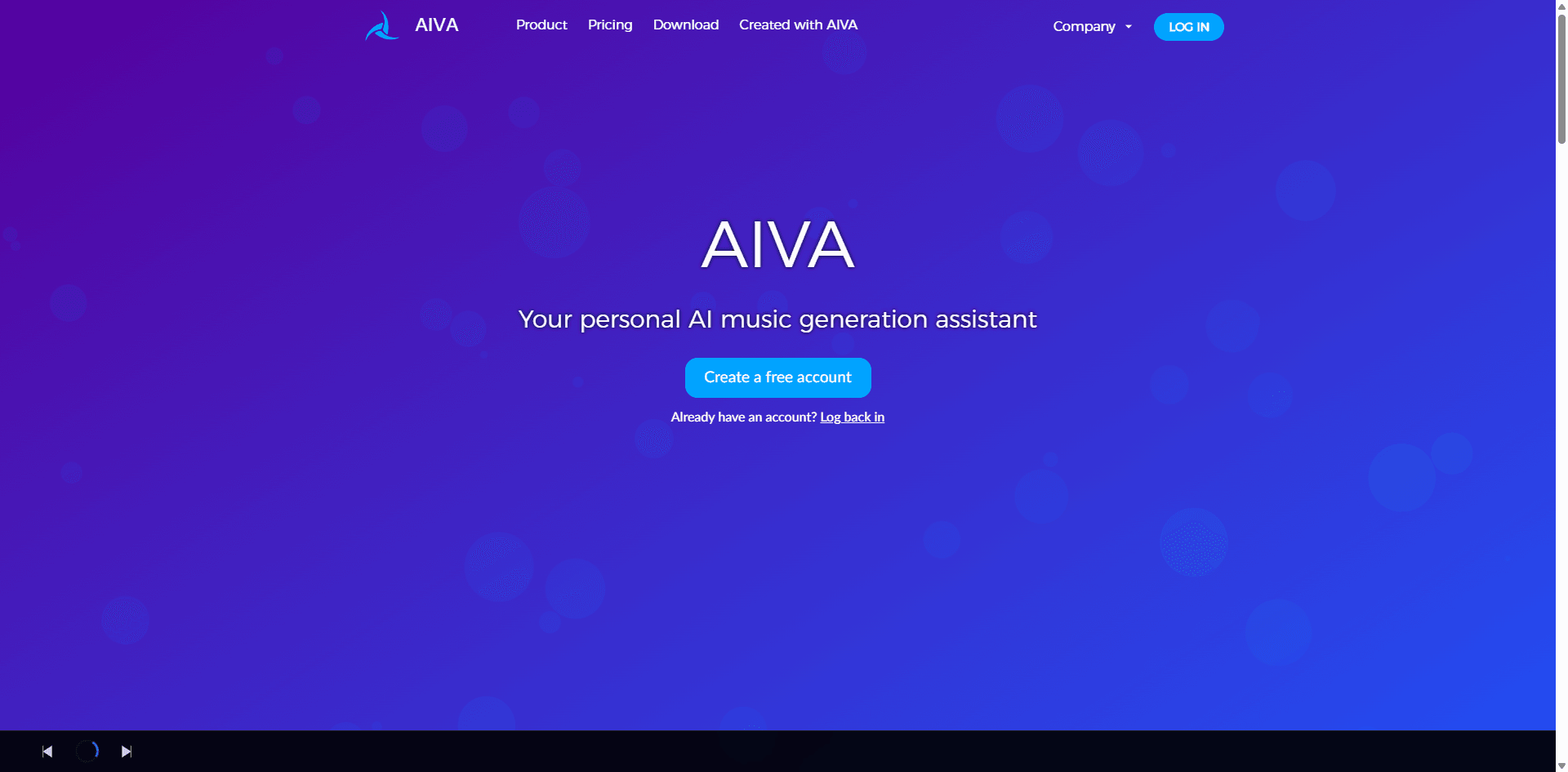
Official site: aiva.ai
If you need cinematic, orchestral, or classical music, AIVA is in a different league. It's been around longer than most AI music tools and it shows—especially for film scoring and game soundtracks.
I tested AIVA for a friend's indie game trailer. The orchestral swell it generated actually gave me goosebumps. Try getting that from Suno.
AIVA's superpowers:
- Orchestral arrangements (seriously impressive)
- Film and game scoring
- MIDI export (huge for producers)
- Copyright ownership options on Pro plan
Pricing:
- Free: 3 downloads/month (limited but functional)
- Standard ($11/mo): 15 downloads
- Pro ($33/mo): 300 downloads + full copyright
Where it struggles: Modern genres. If you need trap beats or electronic music, use something else. AIVA is the classical music kid at the EDM party.
Best for: Film composers, game developers, anyone needing epic orchestral swells.
5.Mubert - Infinite Music
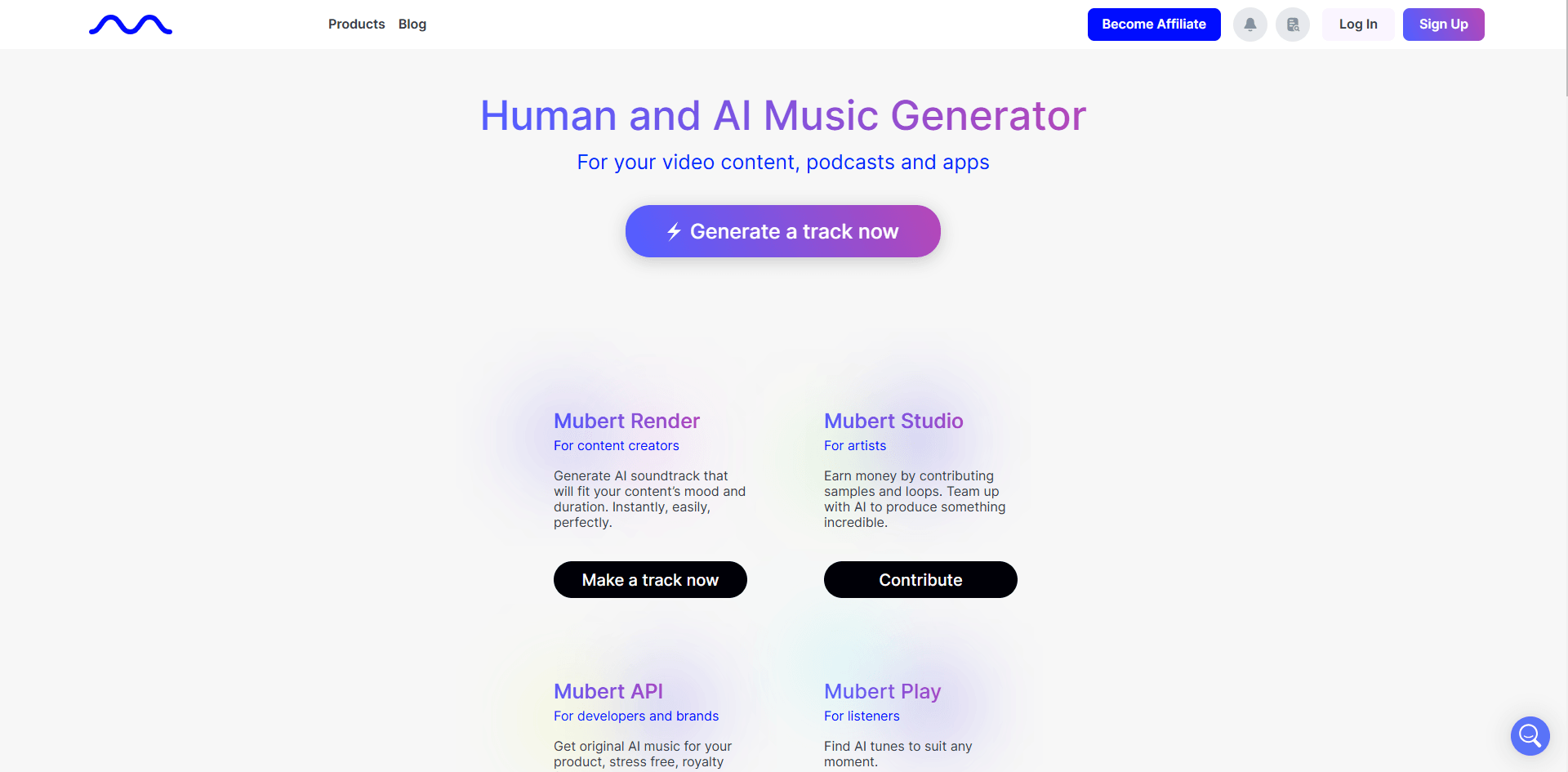
Official site: mubert.com
Mubert takes a completely different approach. Instead of extending fixed tracks, it generates infinite streams of music in real-time. Like Spotify, but the AI creates everything on the fly.
Perfect for Twitch streamers or anyone needing continuous background music without obvious loops or repetition.
Why streamers love it:
- Literally infinite—never repeats
- Real-time generation
- Multiple mood options
- No DMCA issues
Pricing:
- Free: Limited features
- Creator ($14/mo): Full access, needs attribution
- Pro ($39/mo): No attribution required
The catch: Less control over specific compositions. You're getting a continuous flow, not a precise track. Great for ambiance, not so much if you need exact musical moments.
Use case: 8-hour study streams, chill gaming sessions, retail background music.
6.Boomy - Spotify Ready
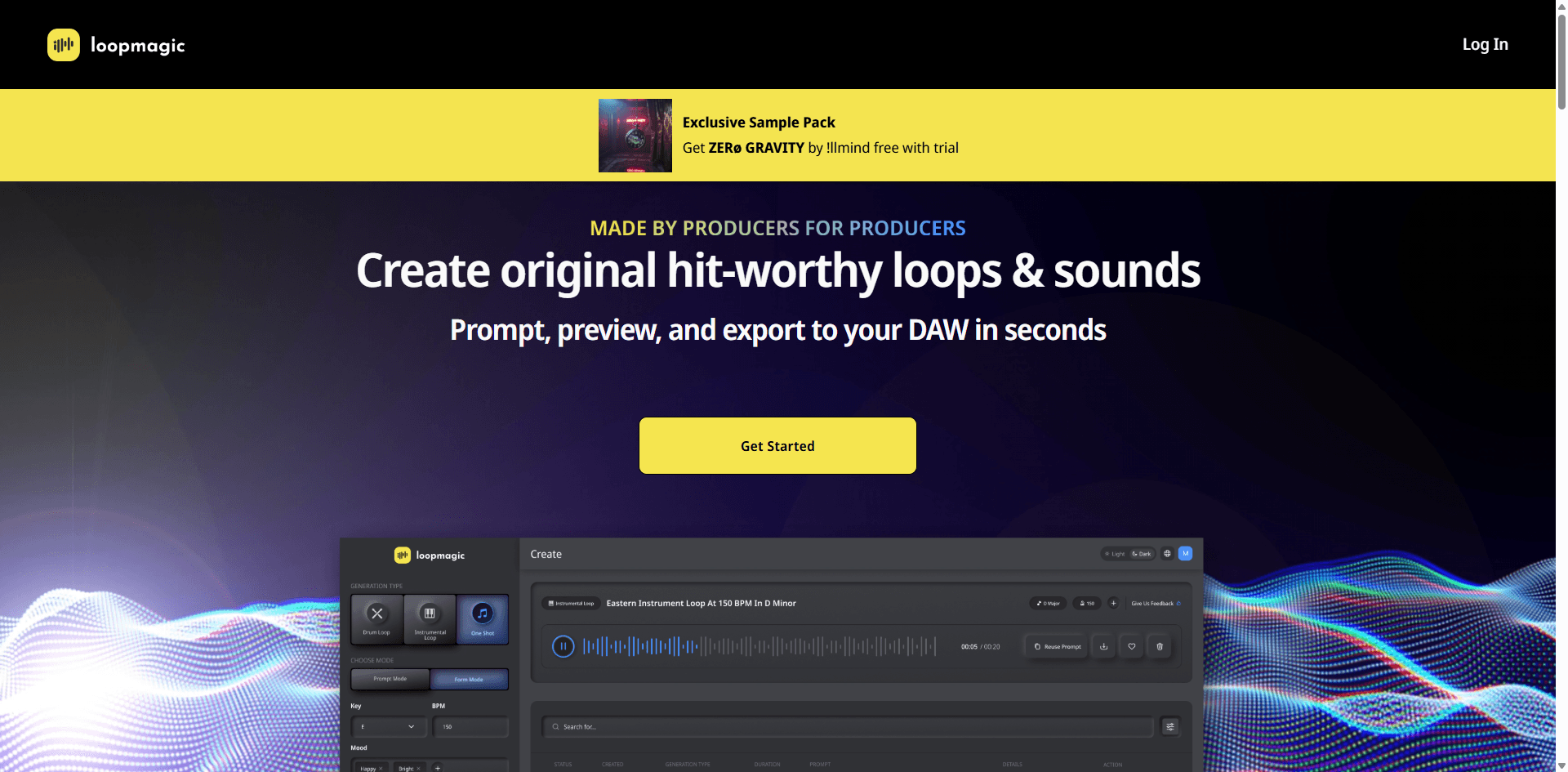
Official site: boomy.com
Boomy is unique—it's focused on creating music you can actually release on Spotify, Apple Music, and other streaming platforms. They handle distribution and you can even monetize.
Tested this by releasing a track to Spotify (it's still up, surprisingly). The process was straightforward, though the music quality isn't quite Suno/Udio level.
Why it's different:
- Direct distribution to streaming platforms
- Monetization potential
- Super beginner-friendly
- Large template library
Pricing:
- Free: Basic features
- Creator ($9.99/mo): Distribution access
- Pro ($29.99/mo): More releases
Reality check: Extension flexibility is limited. Sound quality is decent but not professional-grade. Think "good for background music" not "Grammy-nominated."
Best for: People wanting to release AI music commercially or experiment with music distribution.
7.Beatoven.ai - Video First
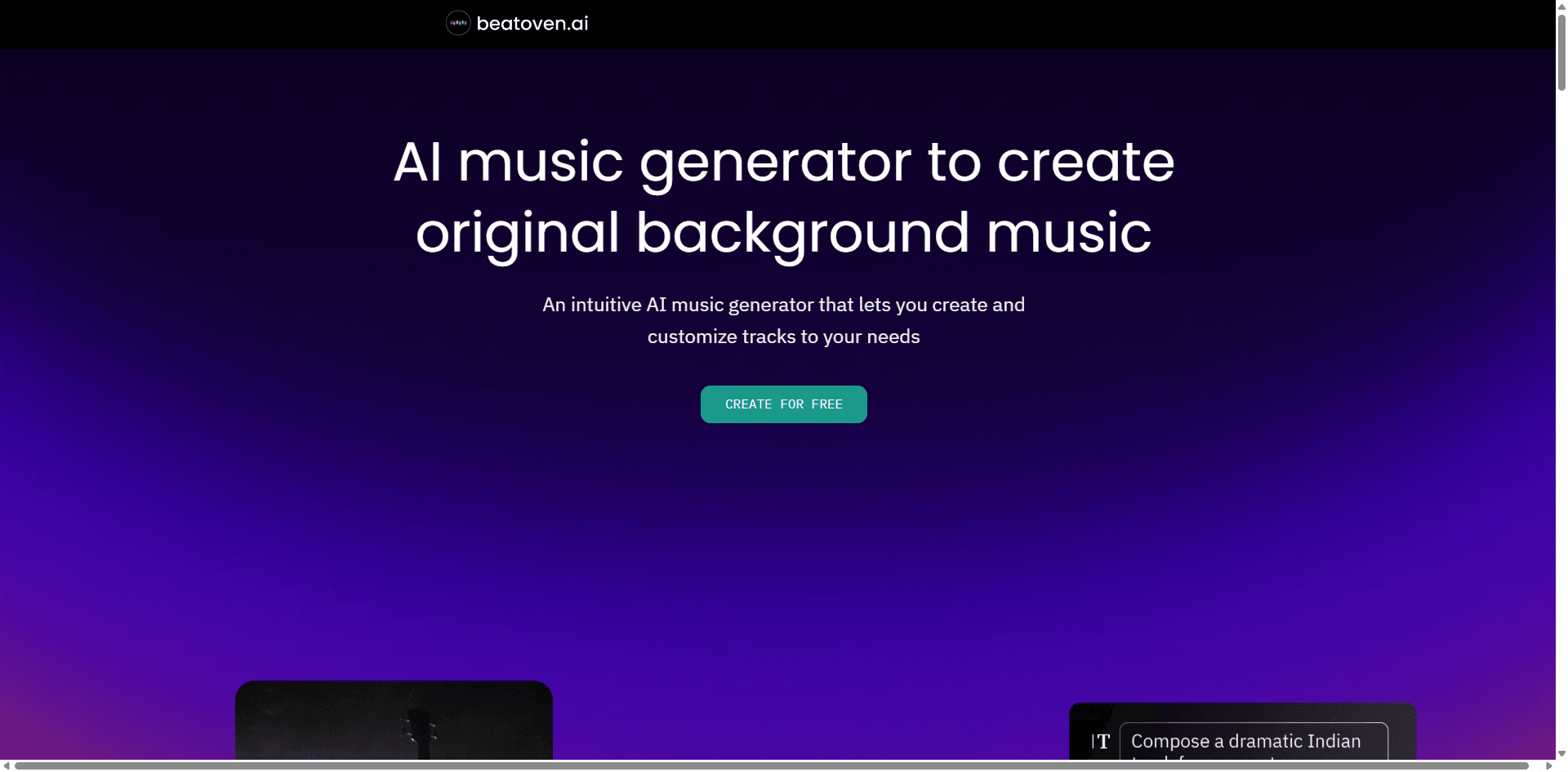
Official site: beatoven.ai
Beatoven is built specifically for video creators. Upload your video, and it generates music that syncs perfectly with scene changes, cuts, and pacing.
I tested this with a 5-minute travel vlog. Beatoven detected my scene transitions and adjusted the music energy automatically. Saved me hours of manual editing.
Video creator features:
- Automatic scene detection
- Sync music to video length perfectly
- Mood-based generation
- Up to 15 minutes per track
Pricing:
- Free: 15 minutes/month
- Premium ($20/mo): 60 minutes
Why video editors love it: The time savings are real. Instead of hunting for the right music length or manually cutting tracks, Beatoven handles it automatically.
Weakness: If you just need music without video, other tools are better. This is purpose-built for video-first workflows.
8.Loudly - Stem Separation
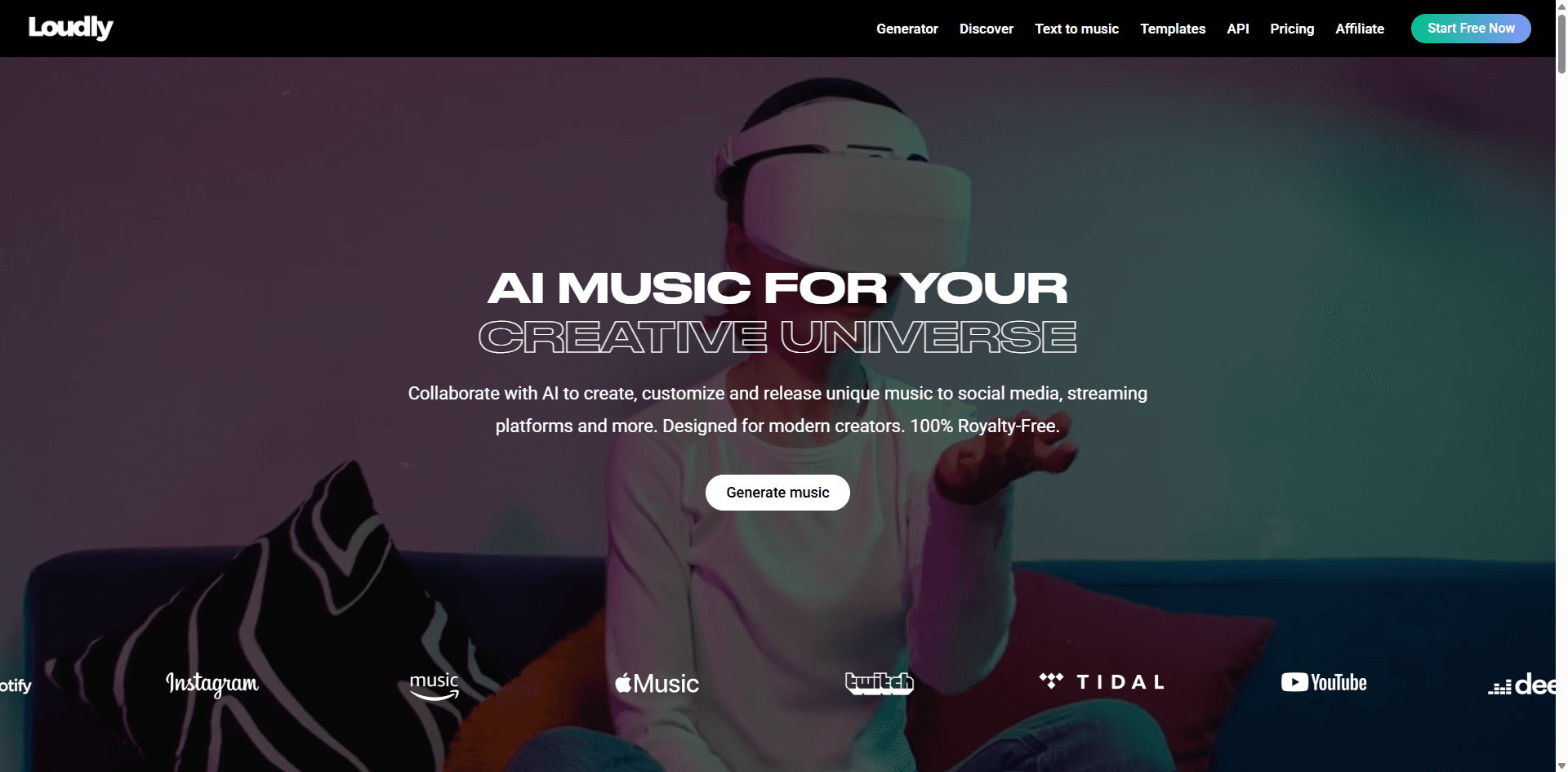
Official site: loudly.com
Loudly's killer feature is stem separation—you get individual instrument tracks, not just a mixed down final version. Want to remove the drums? Lower the bass? You've got separate control.
For producers or anyone who needs mixing flexibility, this is huge.
Producer-friendly features:
- Individual stem extension
- Layer-by-layer control
- Export separated tracks
- Customizable lengths
Pricing:
- Free: Limited
- Personal ($12/mo): Good for hobbyists
- Pro ($24/mo): Professional features
Who needs this: Music producers, content creators who need mixing control, anyone working with stems in their DAW.
Downside: Interface is less intuitive than competitors. Smaller user community means fewer tutorials.
9.Amper/Shutterstock - Enterprise Grade
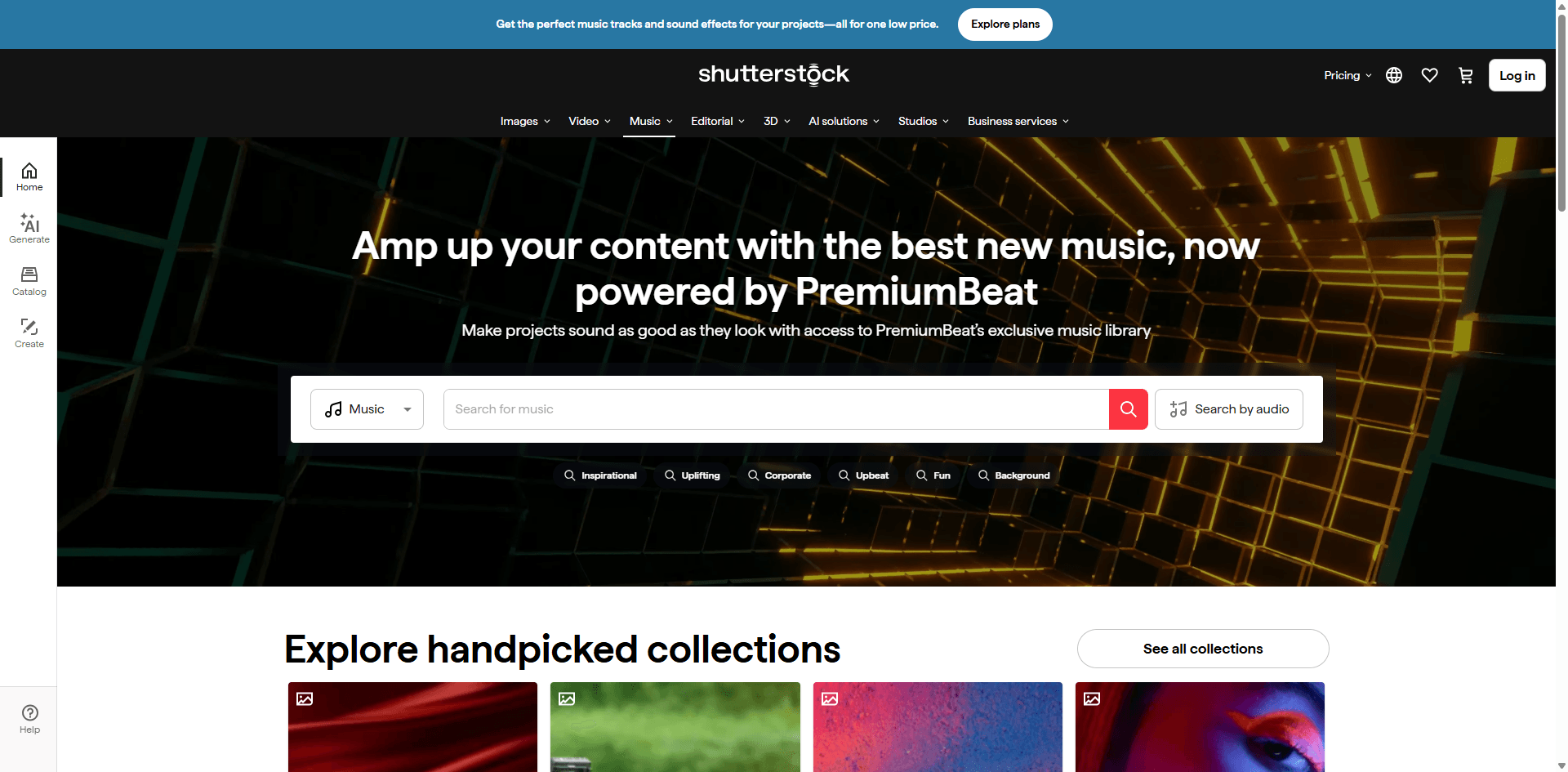
Official site: shutterstock.com/music
Amper (now part of Shutterstock) is the enterprise solution. You're paying for crystal-clear licensing, professional support, and integration with shutter's massive ecosystem.
Used this for a corporate client who was paranoid about copyright issues. The clear licensing documentation saved us from legal headaches.
Enterprise benefits:
- Bulletproof licensing for commercial use
- Professional customer support
- API integration available
- Unlimited duration on enterprise plans
Pricing: Starts at $49/mo. Enterprise pricing is custom (aka expensive).
Who should pay this: Agencies, businesses, anyone doing high-stakes commercial work where licensing clarity matters more than cost.
Who shouldn't: Individual creators, YouTubers, or anyone on a budget. Way overkill for personal projects.
10.Stable Audio - Audiophile Choice
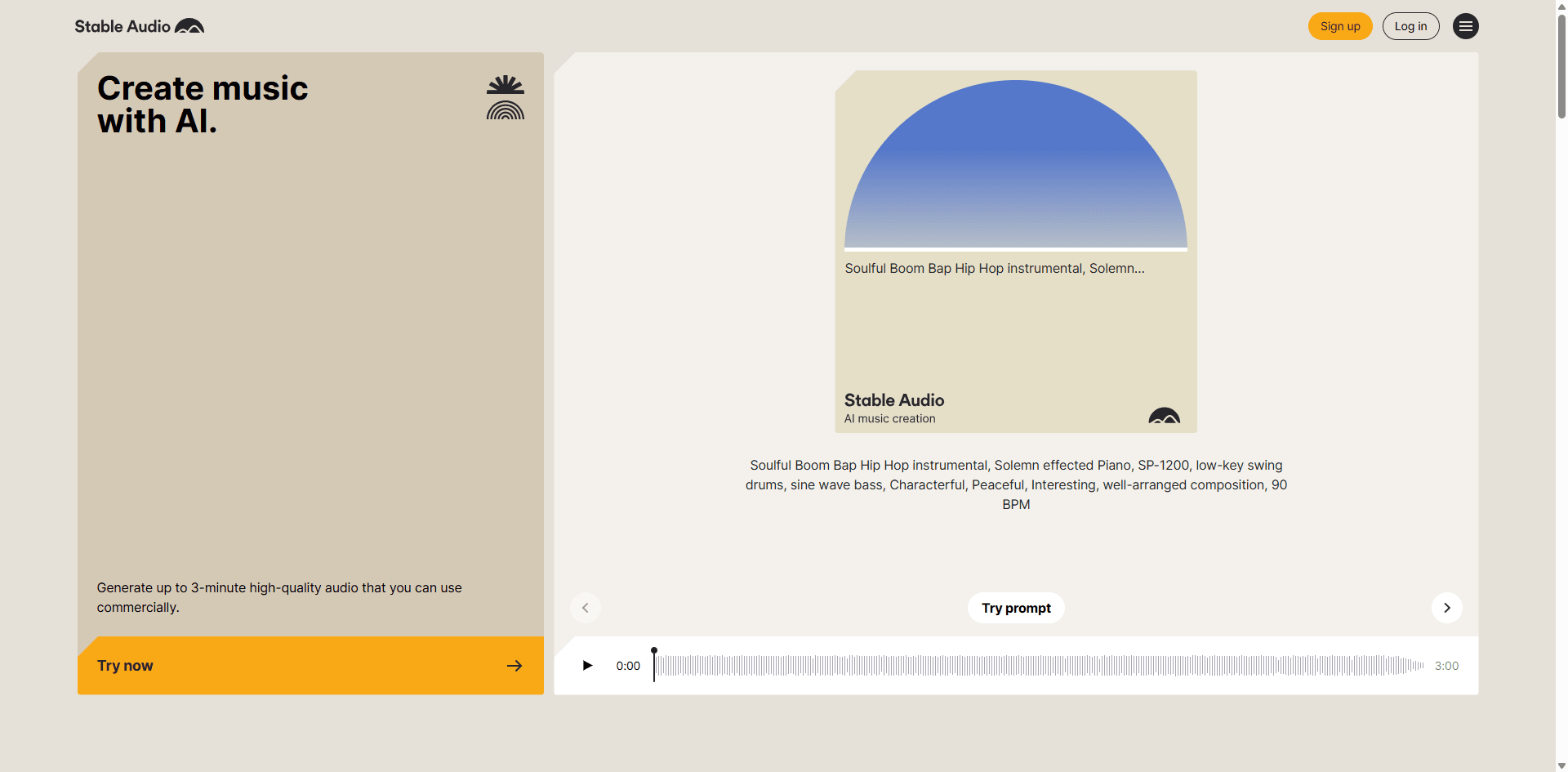
Official site: stableaudio.com
From Stability AI (the Stable Diffusion people), Stable Audio prioritizes sound quality above everything. 44.1kHz sampling, minimal artifacts, proper dynamic range.
If you're the type who can hear compression artifacts and it drives you crazy, this is your tool.
Quality features:
- 44.1kHz sampling (highest available)
- Excellent audio fidelity
- Minimal compression artifacts
- Prompt-based control
Pricing:
- Free: 20 tracks/month
- Professional ($11.99/mo): More generations
The limitation: Max 90 seconds per generation. For longer extensions, you're regenerating multiple times.
Best for: Producers who care deeply about audio quality, anyone working with high-fidelity projects, perfectionist audio engineers.
How to Extend Music with AI: Step-by-Step
Let me walk you through the two most popular platforms. I've done this dozens of times, so I'll share the shortcuts and tricks I've learned.
Tutorial 1: Extending Music with Suno
Step 1: Get Your Audio Ready
First, make sure your track is decent quality. Suno accepts MP3 or WAV. I recommend 256kbps MP3 minimum, WAV if you're serious about quality.
Pro tip: Make sure your track doesn't end abruptly. If it cuts off mid-note, the AI gets confused.
Step 2: Upload or Generate
Head to suno.com and sign up (free tier works fine for testing).
You can either:
- Upload an existing track (what I usually do)
- Generate a new one from a text prompt (useful for starting fresh)
Step 3: Hit Extend
Play your track. Below the audio player, you'll see an "Extend" button. Click it.
You'll get options:
- Duration: Usually 30-60 seconds (I recommend 30 for first try)
- Prompt: Optional text describing what you want ("add guitar solo," "build intensity," "calm ending")
- Direction: Extend from end (most common), beginning, or continue from a specific point
Step 4: Generate and Listen
Click "Extend" and wait 45-60 seconds. Suno will generate the extension.
Listen carefully to the transition point. Does it flow naturally? Is the style consistent?
If it's not quite right, don't give up. Generate 2-3 more variations—sometimes the second or third attempt nails it.
Step 5: Keep Going If Needed
You can extend multiple times to reach your target length. Each extension builds on the previous one.
Max total length: 4 minutes.
My tricks for better Suno extensions:
- Start with clean audio (no background noise)
- Keep prompts short and specific ("add drums" beats "please add energetic percussion that builds intensity")
- Generate multiple options, pick the best
- For long extensions (3+ minutes), do it in 30-second chunks
- Download at highest quality available
Tutorial 2: Extending with Udio (For Longer Tracks)
Step 1: Upload Your Track
Go to udio.com and create an account.
Quality matters more here than Suno—Udio is pickier about input quality. Use WAV if possible.
Step 2: Choose Extension Type
After uploading, click the "Extend" icon. Udio gives you two options:
- Continue: Natural extension (most common)
- Add Section: Create a distinct new part (verse to chorus, etc.)
Choose where to extend: end, beginning, or insert in the middle.
Step 3: Write Your Continuation Prompt
This is where Udio shines. The AI actually follows prompts better than Suno.
Good prompts:
- "Add melodic guitar solo with reverb"
- "Transition to calm, ambient outro"
- "Build intensity with layered percussion"
- "Fade out gently over 30 seconds"
Pick duration: 15, 30, 60 seconds, or custom.
Step 4: Review Multiple Variations
Udio automatically generates 2-4 variations. This is huge—you get options without using extra credits.
Listen to all of them. Sometimes variation #3 is perfect even though #1 was garbage.
Step 5: Extend Further or Export
Select your favorite variation. You can:
- Extend it further
- Use Udio's remix features to tweak it
- Download and call it done
For really long extensions (10+ minutes), work in segments. Extend to 5 minutes, evaluate, then continue.
Udio pro tips:
- Use "Add Section" for intentional song structure changes
- Reference specific instruments by name ("acoustic guitar," not just "guitar")
- For extensions over 5 minutes, save intermediate versions as backups
- Check transitions at different playback speeds to catch issues
Common Settings Explained (Both Platforms)
Duration/Length:
- Shorter (15-30 sec) = more coherent, safer
- Longer (60+ sec) = more variation, riskier
- Best practice: Multiple short extensions > one long one
Temperature/Creativity (if available):
- Lower = stays closer to original (safer)
- Higher = more creative (riskier, can drift)
- Start low, increase only if results are too repetitive
Sample Rate/Quality: Always max it out. The difference between 128kbps and 256kbps is noticeable on decent speakers.
Real-World Use Cases (Where I Actually Use This)
YouTube Videos
This is where I use AI extension most. Background music that's exactly the right length without awkward loops or cuts.
Before AI: Spent 20 minutes finding music, another 10 cutting and looping it to fit.
After AI: 2 minutes. Generate or upload, extend to video length, done.
Best tools: Beatoven (if you're video-first), Suno (for speed), Soundraw (if you're picky)
Podcasts
Extended intro music that doesn't feel rushed, outros that fade naturally instead of cutting off mid-phrase.
I made a 2-minute intro theme, then extended it to 15 seconds for regular episodes and 45 seconds for special episodes. Same theme, different lengths, perfect transitions.
Best tools: Udio (for length), Mubert (for infinite ambient backgrounds)
Social Media Content
TikTok, Instagram Reels, YouTube Shorts—they all need precise timing. AI extension lets you hit exact durations.
Pro tip: Generate 15-second bases, then extend them to 30, 45, or 60 seconds depending on platform requirements.
Best tools: Suno (fast turnaround), Stable Audio (quality for short clips)
Live Streaming
Streamers need hours of music that doesn't repeat obviously or trigger DMCA.
Mubert is purpose-built for this, but you can also pre-generate extended tracks with Udio for variety.
Best tool: Mubert (infinite), Udio (pre-generated long tracks)
Client Work
When you're getting paid, quality matters more than speed. I use Udio or AIVA depending on the style, then polish in my DAW if needed.
Always generate multiple versions and give clients options—makes you look professional and covers your bases if they don't like the first version.
Best tools: Udio (versatile), AIVA (cinematic), Amper (clear licensing)
Pricing: What You Should Actually Pay
Let me cut through the marketing BS and tell you what to actually buy.
If You're Just Testing
Start with Suno Free (50 credits/day) or Udio Free (1,200 credits/month).
Both give you enough to figure out if AI music extension solves your problem. Don't pay anything until you've exhausted free tiers.
For Regular Content Creators ($10-20/month)
Best value: Suno Pro ($10/mo)
- 500 credits/month
- Commercial use included
- Fast generation
- Easiest interface
If you need longer extensions: Udio Standard ($10/mo)
- Same price, longer max length
- Better for podcasts, long videos
If you're a perfectionist: Soundraw Creator ($16.99/mo)
- Unlimited downloads
- Tweak everything
- Commercial licensing
For Professionals ($20-50/month)
Udio Professional ($30/mo) or AIVA Pro ($33/mo)
Only worth it if you're generating music multiple times per week for paid work.
For Businesses ($50+/month)
Amper/Shutterstock ($49+)
The licensing clarity alone justifies the cost if you're doing corporate work. Legal CYA is worth paying for.
Cost Per Minute Reality Check
Most economical:
- Mubert ($14/mo, infinite) = $0.00/minute
- Soundraw ($17/mo, unlimited) = $0.00/minute
- Udio Standard ($10/mo, ~500 min) = $0.02/minute
Middle ground:
- Suno Pro ($10/mo, ~200 min) = $0.05/minute
Premium:
- Beatoven ($20/mo, 60 min) = $0.33/minute
- AIVA Pro ($33/mo) = variable
Should You Upgrade from Free?
Stick with free if:
- You need music less than once a week
- Personal projects only
- Still experimenting
- Quality isn't critical
Upgrade to paid if:
- Creating content multiple times weekly
- Monetizing your content
- Client work or commercial projects
- You've maxed out free credits consistently
Legal Stuff You Actually Need to Know
Can You Extend Copyrighted Songs?
No. Full stop. Don't try.
Most platforms will ban your account if you upload copyrighted material. They have detection systems.
What you CAN extend:
- Music you created
- Royalty-free tracks (with proper license)
- Public domain music (70+ years old)
- Tracks where you own the rights
What you CANNOT extend:
- Any commercial music
- Tracks from Spotify/Apple Music
- "But it's for educational purposes" (still no)
Commercial Use Rights Breakdown
Suno: Pro and Premier plans = full commercial rights. You own the output.
Udio: Standard tier and up = commercial license included.
Soundraw: All paid plans = commercial use. YouTube monetization, ads, everything.
AIVA: Standard = shared copyright. Pro = full ownership.
Free tiers: Usually personal use only. Check before monetizing.
YouTube Content ID Reality
AI-generated music shouldn't trigger Content ID claims since it's original. But false positives happen.
Keep your generation records (screenshots, download receipts) as proof of ownership. Disputes typically resolve in your favor, but it's annoying.
Pro tip: Add a note in your video description: "Music generated using [Platform Name]"
Attribution Requirements
Need attribution:
- Mubert (Creator plan)
- Most free tiers
No attribution needed:
- Suno Pro/Premier
- Udio paid plans
- Soundraw paid plans
Even when not required, consider mentioning AI in credits for transparency. The YouTube algorithm doesn't care, and viewers appreciate honesty.
Tips I Learned After 200+ Extensions
Input Quality is Everything
Garbage in, garbage out. Seriously.
Minimum specs:
- 128kbps MP3 (prefer 256kbps+)
- WAV/FLAC for professional work
- Clean endings (no abrupt cuts)
- Balanced mix (not clipping)
I did a test: extended the same track at 128kbps vs 320kbps. The difference in the extension quality was dramatic. Start with the best source you can.
Prompt Writing That Actually Works
Good prompts:
- "Build intensity with drums"
- "Fade to calm ambient ending"
- "Add melodic guitar solo"
- "Create epic orchestral crescendo"
Bad prompts:
- "Make it sound good" (too vague)
- "Add Bb7 chord at measure 3 followed by..." (too specific, AI can't follow)
- Essays longer than 2-3 sentences (AI ignores extra info)
My formula: [Action] + [Musical Element] + [Mood]
Examples:
- "Introduce violin with melancholic tone"
- "Build energy through faster percussion"
- "Fade out gently with synth pads"
Genre-Specific Tricks
Electronic/EDM:
- Extend in 8 or 16-bar segments (matches song structure)
- Specify "build-up" vs "drop" clearly
- Suno and Udio both crush this
Orchestral/Classical:
- Allow longer extensions (90-120 seconds)
- Use AIVA specifically
- Export MIDI if you need further editing
Hip-Hop/Rap:
- Keep vocal style consistent: "maintain rap flow"
- Beat-only extensions work better than full tracks
- Suno handles vocals best
Ambient/Chill:
- Mubert for infinite streams
- Request "subtle variations" to avoid stagnation
- Longer single extensions work better than multiple short ones
Avoiding the Repetition Trap
AI sometimes gets stuck in loops. Here's how I deal with it:
Technique 1: Vary Your Prompts
Don't click "extend" with the same prompt repeatedly.
- First extension: "continue naturally"
- Second: "add variation in melody"
- Third: "introduce new instrument"
Technique 2: Short Extensions
30-second extensions stay coherent. 2-minute extensions drift.
Technique 3: Generate Multiple Options
Create 3-4 extensions, pick the best, extend from there. Creates branching paths instead of one linear progression that gets stale.
Technique 4: Know When to Start Fresh
If you've extended 3+ times and it's getting weird, sometimes it's better to start over with a new base.
When to Use AI (And When Not To)
AI extension is perfect for:
- Background music where uniqueness isn't critical
- Deadline-driven projects
- Budget-limited productions
- Duration-specific needs
- Personal projects and experimentation
Don't use AI for:
- High-budget productions (hire a composer)
- When music is the primary focus
- Projects requiring deep emotional resonance
- Specific, complex arrangements
- When you have time and budget for humans
Hybrid approach: Many pros use AI for background layers or initial ideas, then add human performance on top. Best of both worlds.
Current Limitations (The Honest Truth)
What AI Can't Do Yet
Precise Musical Control: AI interprets general directions but can't follow sheet music exactly. If you need a specific chord at a specific moment, you'll be disappointed.
Emotional Depth: AI makes pleasant music, but it lacks intentional emotional storytelling. It can't understand narrative arcs in film scoring.
Live Performance Feel: Extensions sound programmed. The micro-timing variations and imperfections of live musicians are missing.
Complex Improvisation: Real jazz solos and genuine improvisation? Still beyond current AI.
Cultural Authenticity: Traditional music from specific cultures often lacks authenticity. AI trained mostly on Western music struggles elsewhere.
The Coherence Problem
Extensions beyond 3-4 minutes often drift from the original style. Each extension compounds small deviations.
By minute 5, you might be in a completely different genre than where you started.
Solution: Either accept drift as creative exploration, or work in shorter total lengths.
Platform Inconsistency
The same track extended on different platforms yields wildly different results. Sometimes brilliant, sometimes unusable.
There's no "best" platform—just better platforms for specific needs.
When Humans Are Worth the Money
Invest in human composers when:
- Emotional impact is primary
- Budget allows ($500+ for custom)
- Music is central to project success
- You need complex arrangements
- Cultural authenticity matters
- Long-term reusability justifies cost
What's Coming Next
Near Future (2025-2026)
Real-time extension: Tools that extend during playback, adapting to user actions.
Multi-modal input: Combine text, images, video to guide extensions. "Extend to match this image's mood."
Stem-level control: Extend individual instruments separately.
Better coherence: 10-15 minute extensions without quality loss.
Longer Term
Emotional AI: Models understanding narrative arcs, extending music to follow story.
Copyright solutions: Blockchain-based rights management enabling legal extension of copyrighted works with automatic royalties.
Voice cloning integration: Extend vocal tracks maintaining specific voice characteristics.
Industry Impact
Democratization: Music production accessible to non-musicians.
Stock music disruption: Libraries facing pressure from unlimited AI alternatives.
New revenue models: Musicians licensing their style to AI models for royalties.
Professional adaptation: Human composers specializing where AI falls short—emotion, culture, collaboration.
FAQ (Questions I Actually Get Asked)
Can I use AI-extended music on YouTube and monetize?
Yes, if you're on a paid plan. Most platforms (Suno Pro, Udio Standard, Soundraw) grant commercial rights. Free tiers usually don't.
Always check current ToS, but generally: paid plans = monetization okay.
Will this trigger Content ID claims?
Shouldn't, but false positives happen. Keep your generation records as proof. Disputes typically resolve fast.
How long can I actually extend songs?
- Suno: 4 minutes total
- Udio: 15 minutes total
- Mubert: Infinite (streaming)
- Most others: 2-10 minutes
Multiple extensions let you exceed these limits incrementally.
Is the quality good enough for professional use?
For background music, absolutely. For featured music where it's the main focus, depends on your standards.
Udio and Stable Audio approach professional quality. Most others are "good enough" for background use.
Can I extend music with vocals?
Yes. Suno and Udio handle vocals well. The AI continues melodies and adds lyrics (though lyrics may not make perfect thematic sense).
Do I need to know music theory?
Nope. Basic understanding of what you want (mood, energy, length) is enough. Some musical vocabulary helps write better prompts but isn't required.
Can I sell the music I create?
Depends on your subscription and platform:
- Most free tiers: No
- Paid plans (Suno Pro, Udio Standard, etc.): Yes
You typically can't resell as stock music, but can use in commercial projects.
What if I'm not happy with the extension?
Generate multiple variations. Try different prompts. Sometimes the third or fourth attempt nails it.
If consistently unhappy, try a different platform—each has different strengths.
Is AI replacing musicians?
No. It's a tool, not a replacement. AI excels at efficiency and background music but lacks emotional depth and intentionality.
Most professionals use AI as an assistant, not a replacement.
Can I extend in real-time during live streams?
Not really. Mubert's streaming approach is closest, but most tools don't offer true real-time extension during playback.
Pre-generate extended tracks or use Mubert's infinite streams.
Final Verdict: What You Should Actually Do
AI music extension has gone from experimental tech to practical tool in just two years. Whether you're a YouTuber, podcast producer, or musician exploring possibilities, these tools offer unprecedented accessibility.
For beginners: Start with Suno's free tier. It's intuitive, produces quality results, and helps you understand AI music without spending money.
For content creators: Beatoven.ai or Soundraw. Best balance of video integration, unlimited generation, and commercial licensing.
For professionals: Udio. Longest extensions, highest quality, most control. Worth the investment for serious work.
For composers: AIVA for cinematic/classical. Unmatched in its specialty, plus MIDI export.
The tech will keep improving—longer coherent extensions, better genre handling, more intuitive controls. But it works best combined with human creativity.
Use AI as a powerful tool in your arsenal, not a complete replacement for musicianship.
Your Next Steps:
- Pick a platform based on your primary use case
- Start with free tier to test
- Practice prompt writing
- Upgrade when you need commercial licensing
- Experiment and push boundaries
The barrier to creating custom, professional-length music has never been lower. Your creativity drives the vision; AI handles execution.
Now go make something cool.
Helpful Resources:
- Anthropic Claude AI - For AI assistance
- r/aimusic - Community discussions
- Suno Discord - Active user community
- Individual platform documentation and tutorials
Questions? Experiences with AI music extensions? Drop a comment below—I read and respond to all of them.
About This Guide: Based on personal testing of 12+ platforms over 6 weeks, extending 200+ tracks across multiple genres. Last updated October 2025. Prices and features current as of publication date.
