Best Discord Music Bots That Actually Work in 2025
Last Updated: 2025-11-13 17:26:05
Last Updated: October 13, 2025
Remember when Groovy died and half of Discord went silent? That was 2021, and everyone scrambled to find replacements. Four years later, the music bot scene is still kinda chaotic, but at least we have some solid options now.
I've been running Discord servers since 2019, and I've watched bots come and go. Some shut down overnight (RIP Groovy and Rythm), others just stopped working randomly, and a few actually stuck around and got better.
This isn't one of those "we tested 50 bots" articles. I'm gonna be real with you—I use maybe 3-4 bots regularly across my servers, and I'll tell you which ones don't suck.
Quick answer if you're in a hurry: Get Hydra. It costs $4/month for premium but it actually stays online. If you're broke, FredBoat is free and does the job.
Quick Comparison - The Only Bots Worth Using
| Bot | Price | Why Use It | Why Skip It |
| Hydra | Free / $4/mo | Reliable, doesn't crash | Premium needed for good features |
| FredBoat | Free | Actually free, works fine | Basic, no fancy stuff |
| Jockie Music | Free / $5/mo | Run 4 bots at once | Confusing setup |
| Uzox | Varies | Best audio quality | Expensive |
| MEE6 | $12/mo | Does everything | Costs more than Spotify Premium |
The Bots (Honest Reviews)
Hydra - Just Get This One
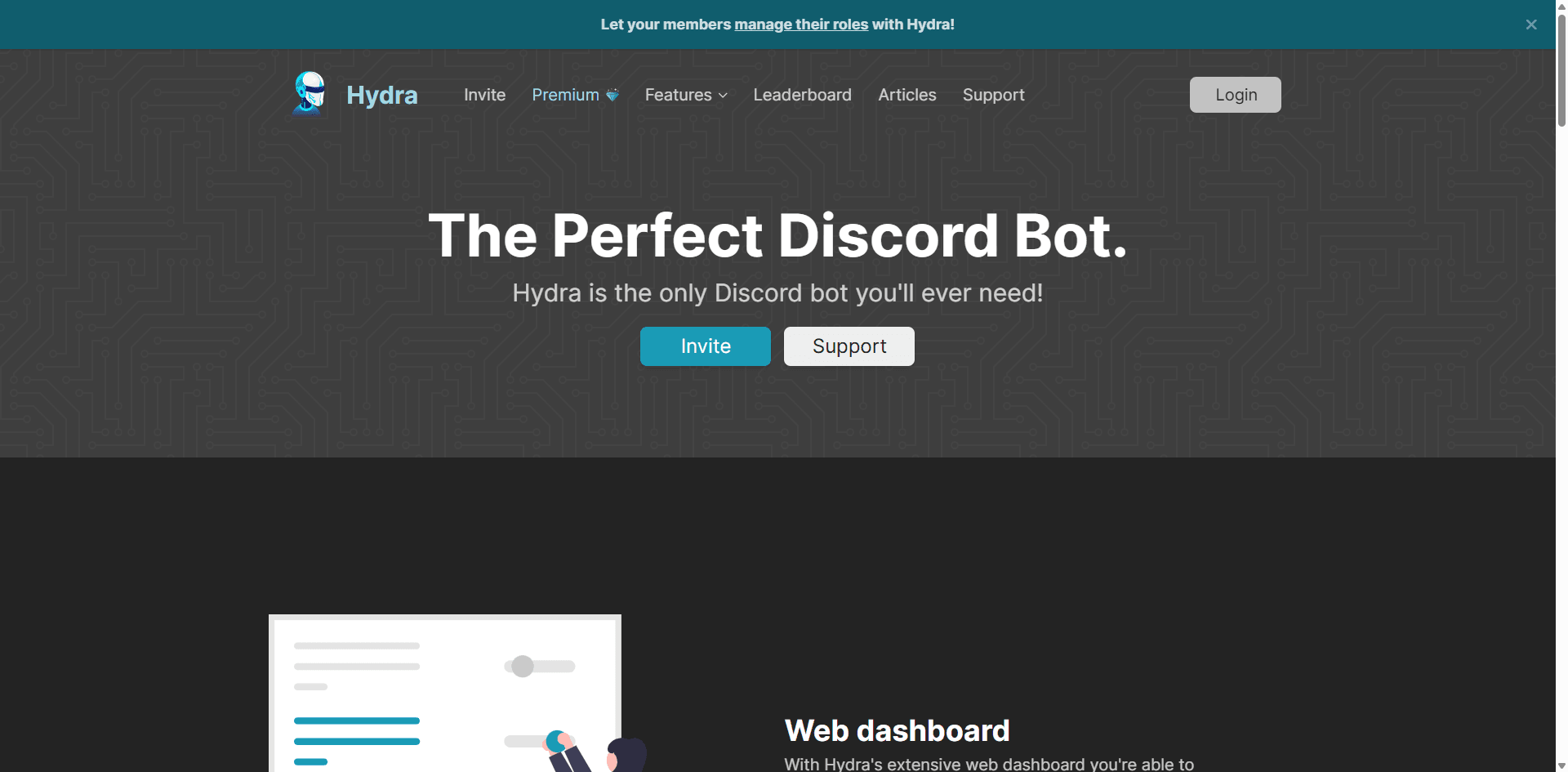
Look, I'm gonna save you time. Hydra is what you want.
It plays music from YouTube, Spotify, SoundCloud—all the usual places. The free version works, but the $3.99/month premium is worth it if you want the bot to stay in your channel 24/7.
What's good:
- Stays online (hasn't crashed on me in months)
- Song-request channel is actually smart—you just paste a link, no commands needed
- Sounds good
- The web dashboard doesn't suck
What's annoying:
- Best features locked behind paywall
- $4/month isn't expensive but adds up if you run multiple servers
- Sometimes takes 3-4 seconds to start playing
I run a 200-person gaming server and Hydra handles it fine. During our weekly raid nights with 50+ people in voice chat, it keeps playing without issues. Compare that to MEE6 which dropped twice last month.
Price: Free version is okay. Premium is $3.99/month or $40/year.
Who should use it: Anyone who wants a bot that just works and doesn't mind paying a few bucks.
FredBoat - For Broke People (No Shame)
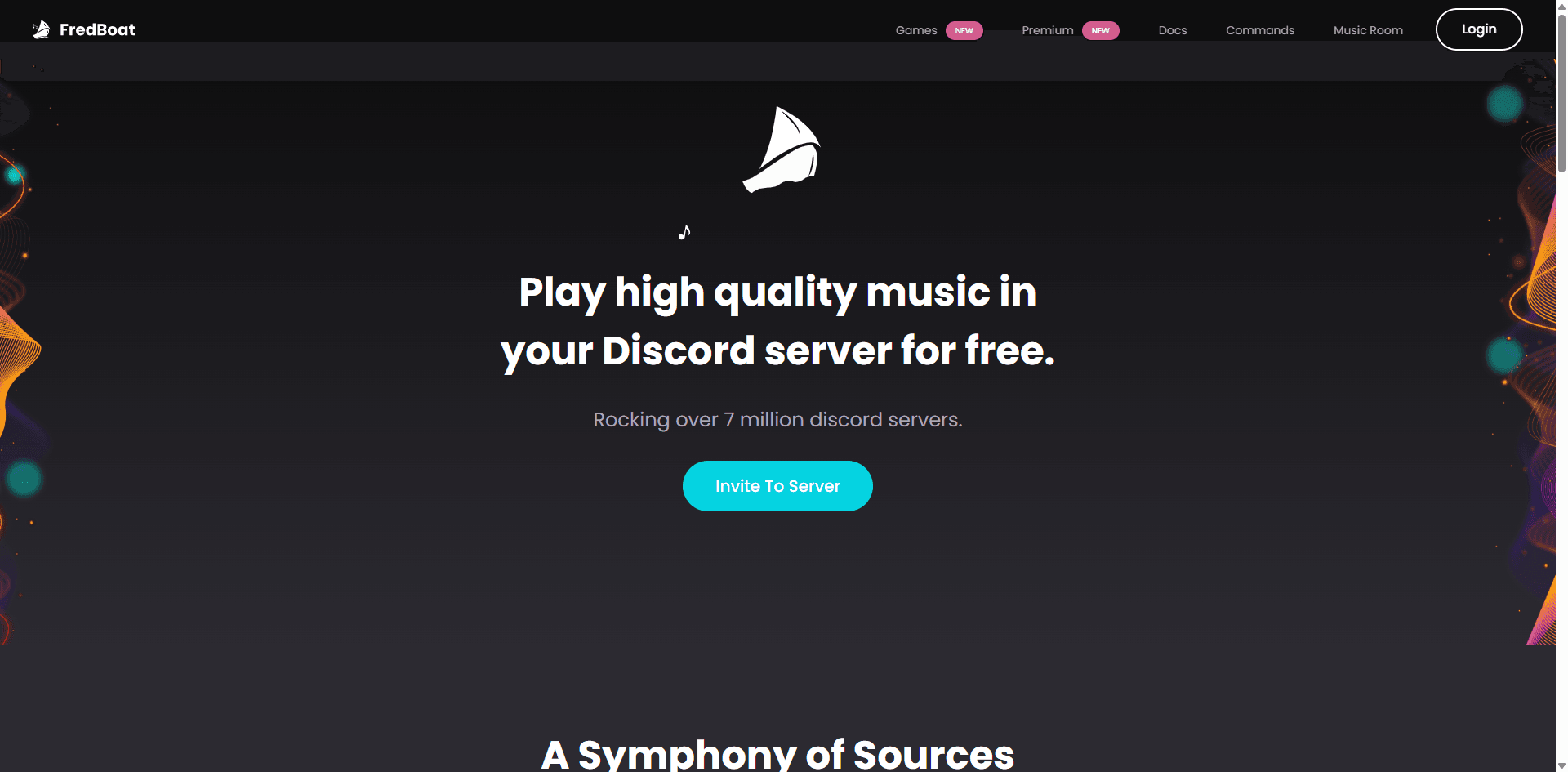
FredBoat is completely free. No premium tiers, no upsells, just free.
It's been around forever and somehow still works. The interface looks like it's from 2016 because it probably is, but who cares—it plays music.
The good stuff:
- FREE (worth repeating)
- Never asks for money
- Handles YouTube playlists without choking
- Simple commands anyone can learn
The bad stuff:
- Looks dated
- No Spotify (only YouTube)
- Bot leaves after 5 minutes of silence
- Audio quality is fine but not amazing
I use FredBoat in my smaller servers (under 50 people) and it's perfect for that. You're not gonna impress anyone with it, but it gets the job done.
One time I loaded a 200-song playlist and it actually worked. Took like 10 seconds but it queued everything.
Best for: Small servers, people who don't want to pay, casual music listening.
Jockie Music - The Weird One That's Actually Great
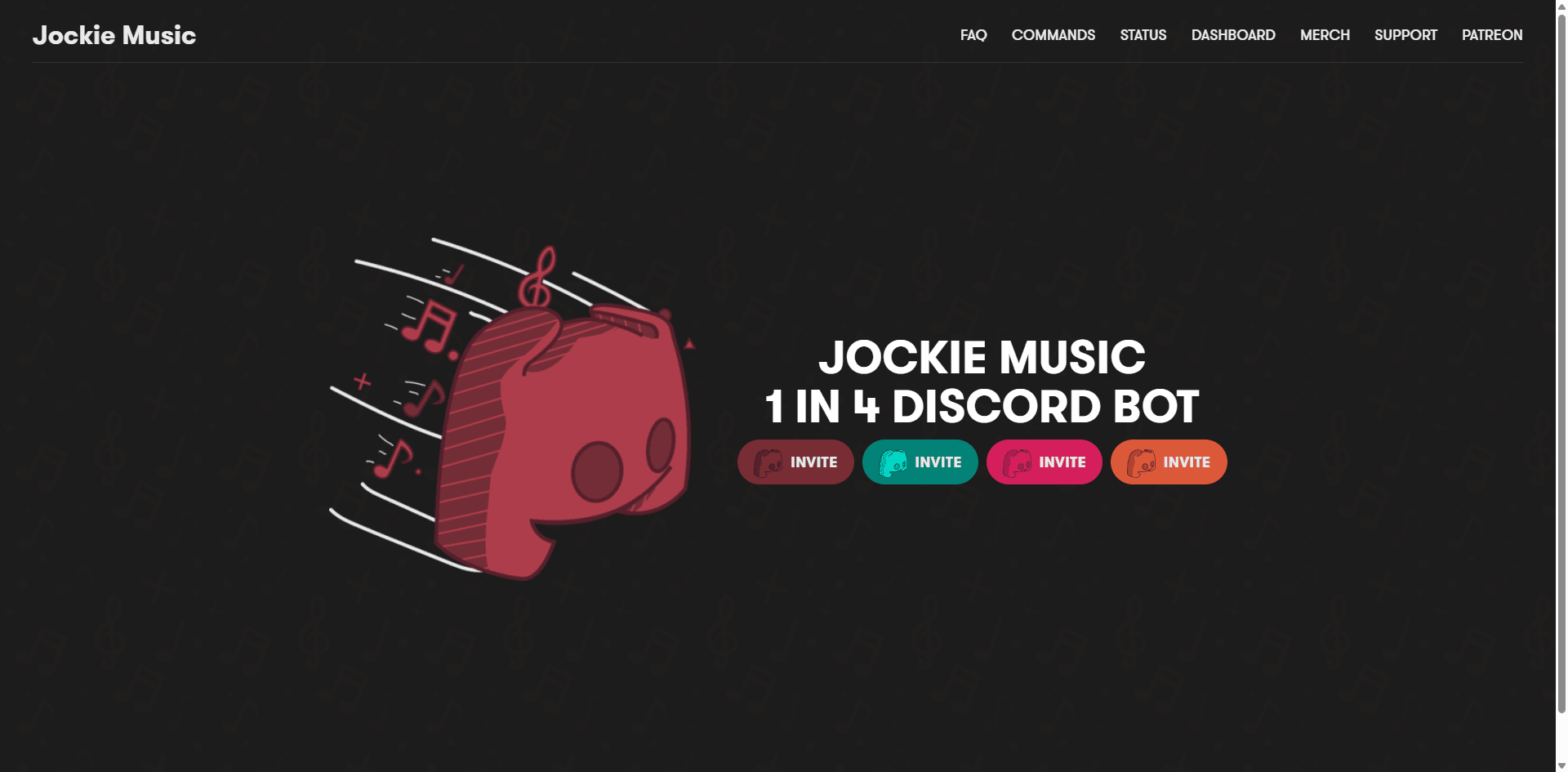
Here's what makes Jockie different: you can add it four times to your server. Four separate bots, four different voice channels, four different playlists going at once.
Sound insane? It is. But if you run a big server with multiple groups doing different things, this is perfect.
Why it's cool:
- Multiple instances = multiple music channels
- Good sound quality
- Has a "guess the song" game (surprisingly fun)
- Supports Apple Music (rare)
Why it's not:
- Setup is confusing as hell
- Need Patreon ($5+) for multiple instances
- Documentation is messy
- Interface isn't intuitive
My friend runs a 1000-person server and uses three Jockie instances—one for chill lofi, one for EDM, one for whatever. Works perfectly for that use case. For a normal server? It's overkill.
Only get this if: You need multiple music channels running at the same time.
Uzox - For People Who Actually Care About Sound
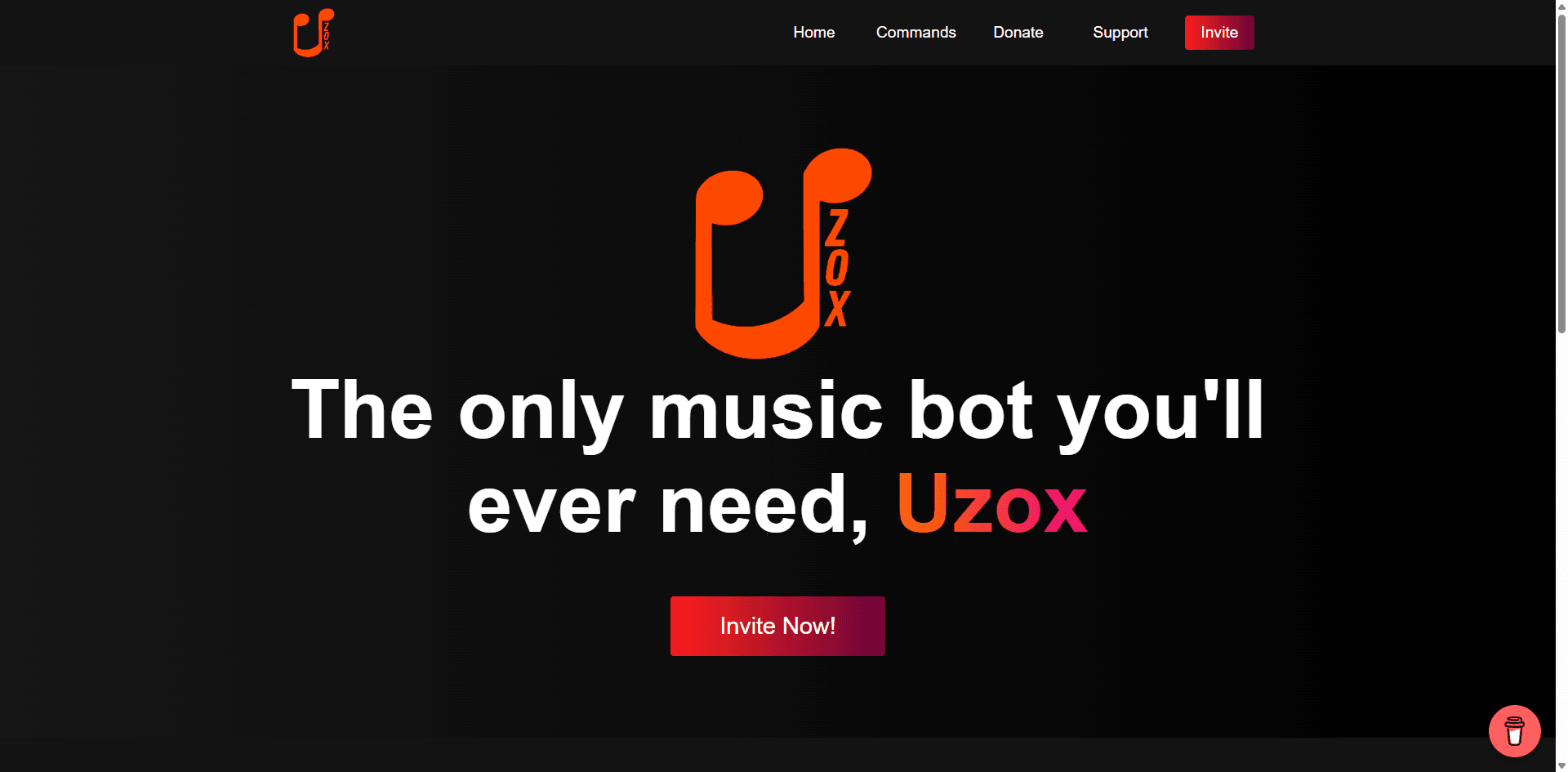
Most people won't hear the difference. But if you're an audiophile or run a music-focused community, Uzox sounds noticeably better than other bots.
It focuses on Spotify and the audio quality is legitimately higher bitrate. The 8D audio effect with headphones is pretty sick.
Pros:
- Best audio quality, period
- Spotify integration is solid
- Audio effects that don't sound like garbage
- Has an actual equalizer
Cons:
- More expensive than others
- Overkill for casual listening
- Spotify is the main focus (YouTube is secondary)
I tested Uzox vs FredBoat with the same song and yeah, Uzox sounded clearer. Is it worth paying extra? Depends if you care about that stuff.
Get it if: You're picky about sound quality or run a music community.
MEE6 - The Overpriced All-in-One
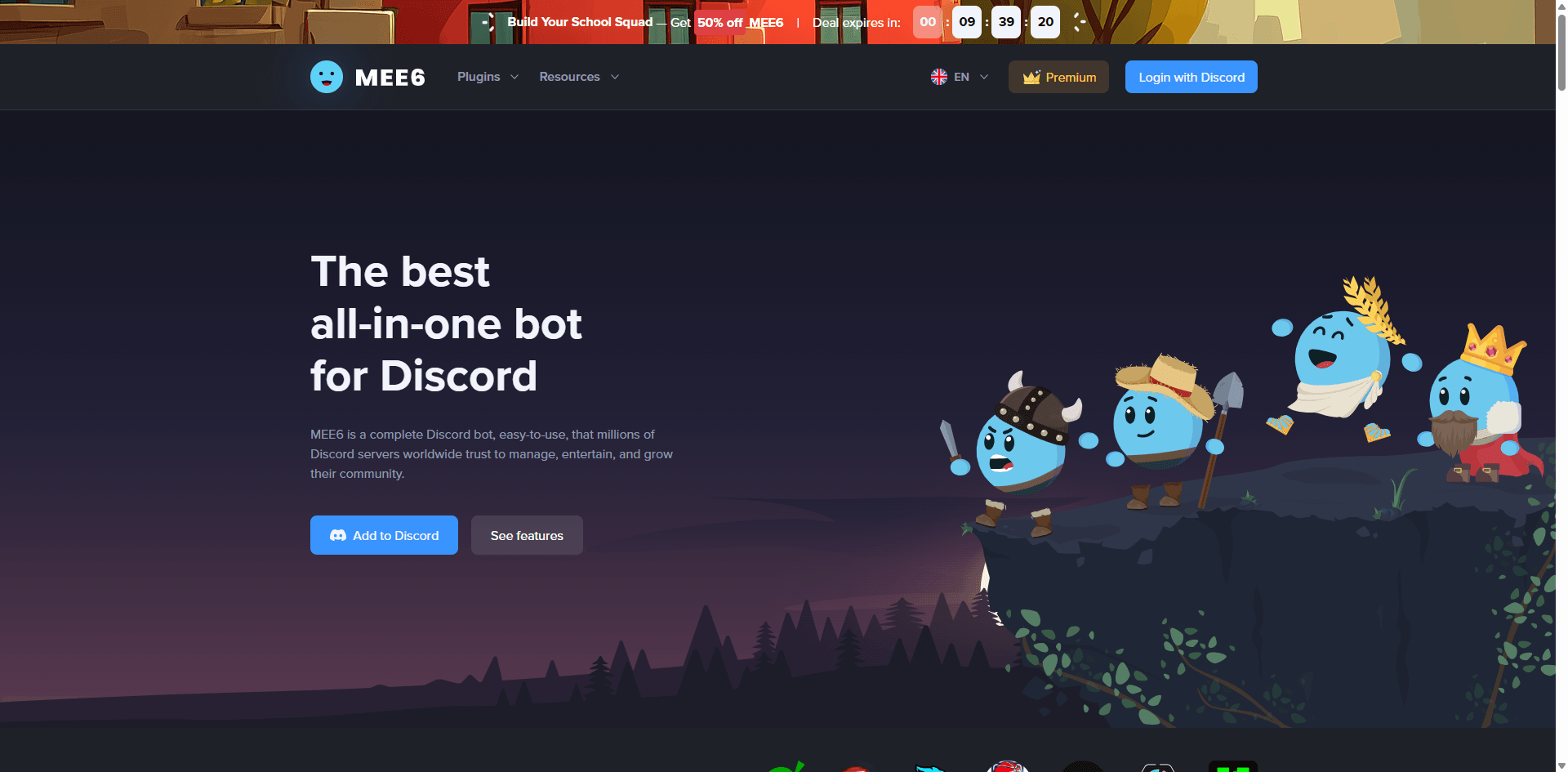
MEE6 is famous for moderation and leveling. The music plugin exists but requires premium, which is $11.99/month.
Let me be clear: that's more than Spotify Premium. For a Discord bot.
What you get:
- Music + moderation + leveling in one bot
- Web dashboard is actually good
- No need to remember commands
- Integration with the leveling system
What you don't get:
- Value for money
- Spotify support
- Better features than dedicated music bots
If you already pay for MEE6 premium, sure, add the music plugin. But paying $12/month just for music? That's wild.
I used MEE6 in 2022 and it was fine. But when I compared what I was paying ($144/year) vs just using FredBoat (free) or Hydra ($40/year), I cancelled it.
Only worth it if: You already use MEE6 for other stuff and want to consolidate bots.
Chip - The Budget Premium
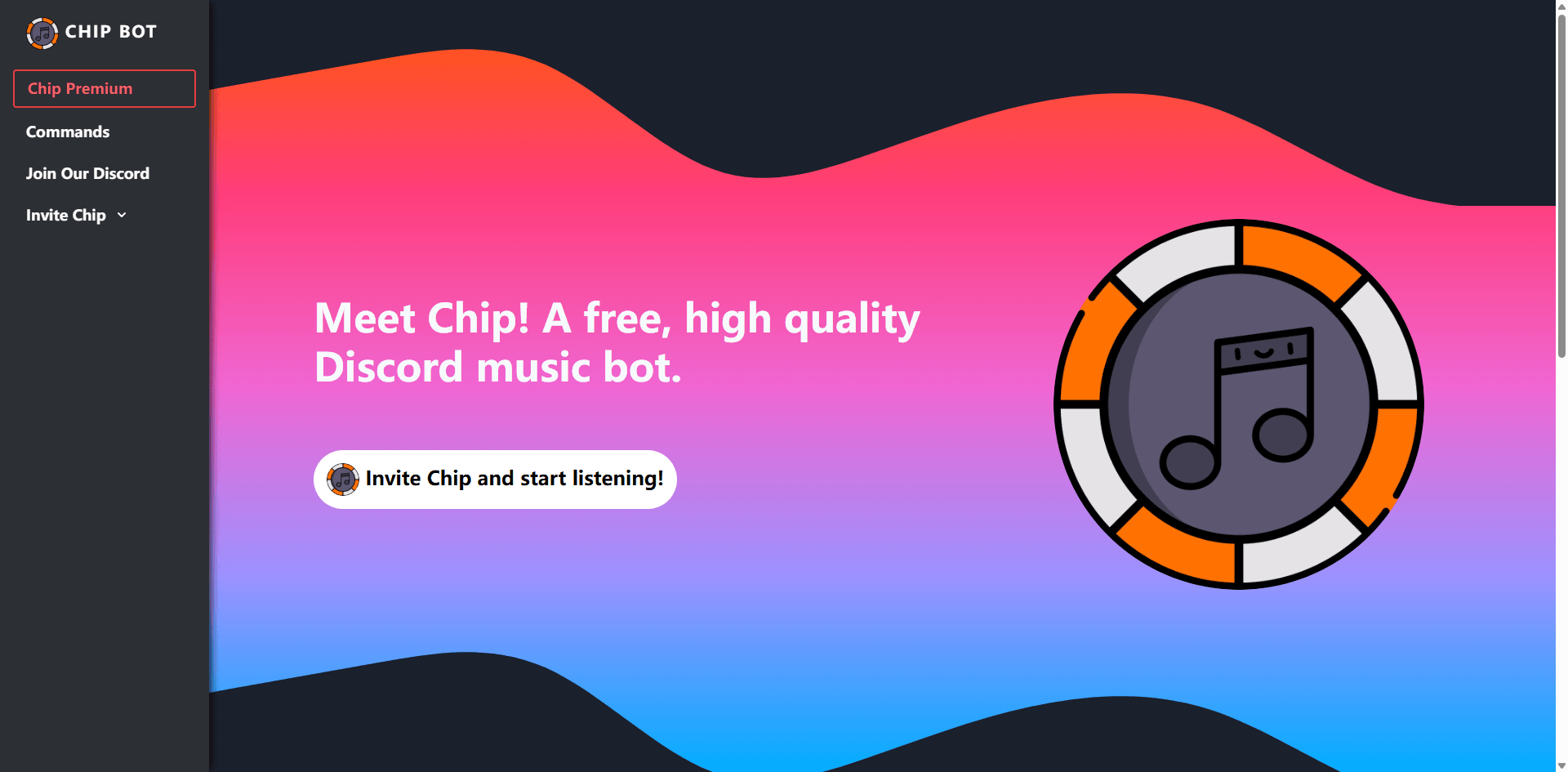
Chip is $7/month for premium, which is cheaper than MEE6 and has features that are usually locked behind paywalls on other bots.
The free version includes bass boost and EQ controls, which is rare. Premium adds 24/7 mode and some other stuff.
Not much to say—it's solid, affordable, does what it's supposed to.
Good: Free version is generous, $7 is reasonable, wide platform support
Bad: Smaller user base, less community support, no Spotify
Works fine. Not exciting but gets the job done.
The Others (Quick Takes)
Aiode - Get this if you live on Spotify. Deep Spotify integration, playlist sync, great for playlist-driven servers. Otherwise skip it.
Green-bot - Has a sophisticated DJ role system if you need that level of permission control. Interface feels outdated though.
Lunabot - Plays themed music (study music, lofi, classical). Set it and forget it. Perfect for study servers but limited for everything else.
ProBot - Does moderation + music. Neither as good as specialized bots. Only makes sense if you hate managing multiple bots.
How to Actually Choose a Bot
If you're broke: FredBoat
If you have $4/month: Hydra premium
If you run a huge server: Jockie Music
If you care about sound quality: Uzox
If you want everything in one bot and money isn't an issue: MEE6 (but I still think it's overpriced)
If you only use Spotify: Aiode
That's it. Don't overthink it.
Setup Guide (The Simple Version)
- Click the bot's invite link
- Select your server
- Give it permissions (Connect, Speak, Use Slash Commands)
- Join a voice channel
- Type /play [song name]
That's literally it. If it doesn't work:
- Make sure the bot has "Speak" permission
- Check if you're in a voice channel
- Restart Discord
Commands You Actually Need
Most bots use slash commands now (the ones that start with /):
Basic:
- /play [song] - Play music
- /pause - Pause
- /skip - Next song
- /stop - Stop everything
- /queue - See what's coming up
Useful:
- /volume [number] - Adjust volume
- /loop - Repeat current song
- /shuffle - Randomize queue
Advanced (if you care):
- /bassboost - More bass
- /playlist save - Save current queue
- /lyrics - Show song lyrics
You'll use play, skip, and stop 90% of the time.
When Stuff Breaks (Troubleshooting)
Bot joined but no sound?
- Check if it has "Speak" permission in that voice channel
- Make sure you're not server-deafened
- Right-click the bot and make sure volume isn't at 0
Bot not responding?
- Is it online? (green dot next to name)
- Try /help to see if it responds at all
- Kick it and re-add it
Bad audio quality?
- Free bots have lower quality
- Your internet might be slow
- Try a different bot
Bot keeps leaving?
- Free bots auto-disconnect after 5-10 minutes of silence
- Premium/24/7 mode prevents this
- Just restart it when needed
"Song not found"?
- YouTube blocks some content in your region
- Age-restricted videos often fail
- Try searching differently or use a direct link
If nothing works, join the bot's Discord server and ask for help. Most have support channels.
FAQ (Real Questions People Ask)
Q: Are these bots legal?
Kinda gray area. YouTube specifically shut down Groovy and Rythm for breaking their ToS. The bots listed here are either playing by the rules or haven't been caught yet. Use at your own risk, but millions of people use them daily.
Q: Can I use multiple bots?
Yeah. I run Hydra as my main and keep FredBoat as a backup. If one dies, I switch to the other. Just don't add like 10 bots—that's messy.
Q: Do these work with Spotify?
Sort of. Most bots can't actually play Spotify directly because of API restrictions. What they do is search for the Spotify song on YouTube and play that version. Usually works fine.
Q: Is premium worth it?
Depends. For $4/month with Hydra, yeah, if you use it a lot. For $12/month with MEE6, probably not just for music.
Q: My bot keeps crashing, what do I do?
Switch bots. If Hydra is crashing (rare), try FredBoat. If FredBoat is crashing, try Hydra. Don't loyalty to a bot that doesn't work.
Q: Can I play my own MP3 files?
Most bots don't support this. You can upload files to Discord and use the link, but it's clunky. Easier to just use YouTube.
Q: How do I remove a bot?
Right-click it → Kick. Done.
Q: 24/7 music bots?
Premium feature on most bots. Hydra, Jockie, Uzox, MEE6, and Chip all offer it with paid tiers.
Q: Best free bot?
FredBoat. It's the only one that's actually free with no premium pressure.
Q: Will these bots shut down like Groovy?
Maybe. YouTube could go after more bots at any time. That's why having a backup matters. The landscape changes fast.
What's Probably Coming
YouTube will keep being annoying. They don't like bots playing their content without ads. More shutdowns could happen.
More bots will charge money. Licensing music costs money, so expect more paywalls.
Better Spotify integration. As APIs improve, direct Spotify playback might become more common.
AI features. Some bots are already adding AI recommendations and auto-DJ modes. Expect more of that.
Bottom Line
Get Hydra if you want something reliable and don't mind spending a few bucks.
Get FredBoat if you're broke or casual about music.
Get Jockie if you need multiple music channels.
Get Uzox if you're picky about audio quality.
Skip MEE6 unless you already use it for moderation.
That's it. You don't need 10 bots. Pick one, maybe add a backup, and you're done.
One More Thing
Music bots shut down randomly. Groovy and Rythm went offline with zero warning in 2021. It could happen again tomorrow.
Bookmark this article. I update it when bots die or new ones emerge. Check back every few months.
And seriously, don't get attached to any one bot. Have a backup ready.
About this review: Written by someone who actually manages Discord servers (200+ members, gaming focused). No bot paid for inclusion. Some links might be affiliate links. Updated monthly or when bots shut down, whichever comes first.
Questions? Drop them in the comments. I check periodically.
Last update: October 13, 2025 | Next update: When something breaks
