15 Best ElevenLabs Alternatives in 2025 (Free & Paid Tested)
Actualizado el: 2025-10-08 14:58:25
Last Updated: October 2025 | 15 min read
ElevenLabs changed the game for AI voice generation. Their voices sound incredibly real, and the platform is packed with features. But let's be honest—it's not perfect for everyone.
Maybe you're confused by the credit system (join the club). Or the pricing doesn't make sense for your budget. Or you just need something that works differently for your specific projects.
I spent the last few weeks testing over 30 different AI voice generators. Listened to hundreds of voice samples. Compared pricing until my eyes crossed. Read through countless user reviews to see what actually matters to real creators.
This guide covers everything from completely free open-source options to enterprise platforms that cost thousands. Whatever your situation, there's probably something here that'll work better for you than ElevenLabs.
TL;DR: Quick Recommendations
Best Overall Alternative: Cartesia - Beat ElevenLabs in blind tests with 36 out of 50 users preferring its voice quality, offering superior emotional depth at competitive pricing.
Best Free Option: NarrationBox - Offers 700+ voices with a genuine no-strings-attached free tier, perfect for creators just starting out.
Best for Enterprises: Resemble AI - Industry-leading voice cloning with enterprise security features including watermarking and deepfake detection.
Best Value for Money: Murf AI - Comprehensive feature set with 120+ voices across 20+ languages, starting at just $19/month with strong commercial rights.
Quick Comparison Table
| Tool | Starting Price | Free Plan | Voices | Languages | Best For | Rating |
| Cartesia | ~$15/month | Limited | 100+ | 30+ | Overall quality | ⭐⭐⭐⭐⭐ |
| Murf AI | $19/month | 10 min | 120+ | 20+ | Professional creators | ⭐⭐⭐⭐⭐ |
| Resemble AI | Custom | Demo only | Custom | 150+ | Enterprise security | ⭐⭐⭐⭐⭐ |
| LOVO AI | $24/month | Available | 500+ | 100+ | All-in-one platform | ⭐⭐⭐⭐½ |
| NarrationBox | $19/month | Yes (unlimited) | 700+ | 140+ | Free tier users | ⭐⭐⭐⭐½ |
| Speechify | $29/month | Limited | 50+ | 30+ | Accessibility | ⭐⭐⭐⭐ |
| Descript | $12/month | Available | 40+ | Multiple | Video creators | ⭐⭐⭐⭐½ |
| Synthesia | $29/month | Demo | 140+ | 130+ | AI avatars + voice | ⭐⭐⭐⭐ |
| Chatterbox | Free | Yes (open-source) | Custom | 23+ | Open-source fans | ⭐⭐⭐⭐½ |
| WellSaid Labs | $49/month | Trial | 50+ | English | Professional quality | ⭐⭐⭐⭐ |
| Amazon Polly | Pay-per-use | Free tier | 60+ | 30+ | Developers | ⭐⭐⭐⭐ |
| Google Cloud TTS | Pay-per-use | Free tier | 100+ | 40+ | Enterprise scale | ⭐⭐⭐⭐ |
| Microsoft Azure | Pay-per-use | Free tier | 400+ | 140+ | MS ecosystem | ⭐⭐⭐⭐ |
Why People Actually Leave ElevenLabs
Based on real user reviews and my own testing, here's what drives people away:
1.The Credit System Makes No Sense
ElevenLabs uses credits. One credit usually equals one character, but sometimes it's 0.5 credits, depending on which model you use. It's like trying to figure out airline miles—unnecessarily complicated.
2.Re-Rendering Eats Your Budget
This is the complaint I saw most often: if you want to fix a single word, ElevenLabs re-renders the whole paragraph and charges you for it. Change one letter? Pay for 500 characters. Users report burning through their monthly credits way faster than expected because of this.
3.Quality Gets Weird Sometimes
Don't get me wrong—ElevenLabs usually sounds great. But scroll through user reviews and you'll see the same complaints: random noises, weird whispers, voices that sound fine for 2 minutes then go off the rails. For a 30-second clip it's not a big deal. For a 3-hour audiobook? You're going to spend a lot of time checking every sentence.
4.The Price Jumps Are Steep
Going from hobbyist to professional means your bill can jump from $11 to $99 a month. That's a tough pill to swallow, especially if you only need one or two features from that higher tier.
5.Some Features Are Locked Away
Want professional voice cloning? Higher audio quality? Better latency? Those are all behind the expensive plans. You end up paying for a bunch of stuff you don't need just to get the one feature you actually want.
6.Accents Can Be... Off
ElevenLabs claims 32 language support, but if you need a specific regional accent or dialect, you might be disappointed. One user noted their AI kept pronouncing "Delhi" as "Dell-high"—not exactly confidence-inspiring for a brand.
Detailed Reviews: Top 15 ElevenLabs Alternatives
1.Cartesia - The Quality Champion
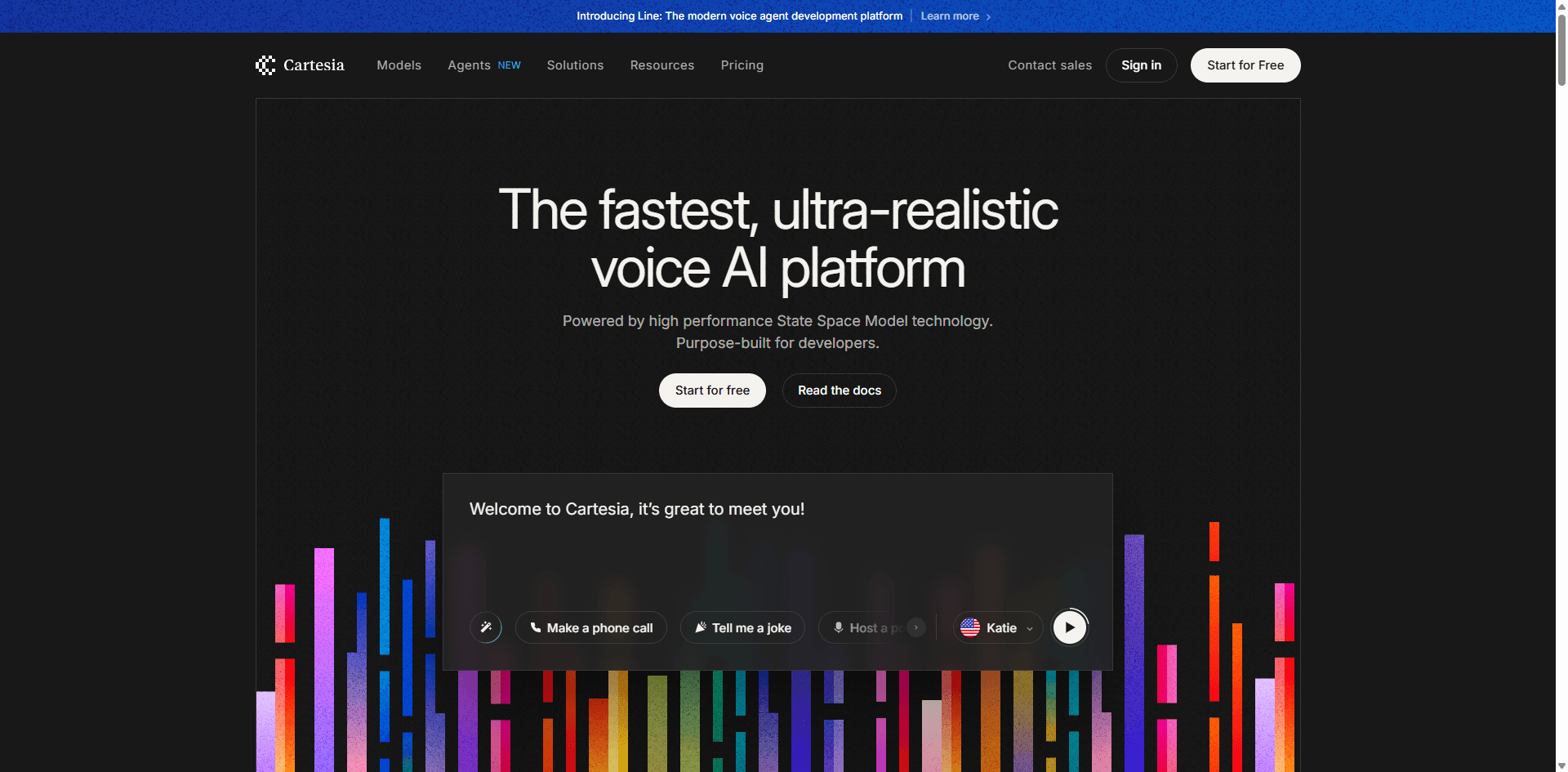
Website:cartesia.aiBest For: Anyone who won't settle for second-best voice quality
Pricing: Around $5/mo (100k credits), $49/mo, $299/mo
Voice Quality: ⭐⭐⭐⭐⭐
Our Rating: 4.9/5
Cartesia did something impressive: they beat ElevenLabs in blind tests. Not by a little 36 out of 50 people preferred their voices. That's not luck, that's real quality.
What Makes It Good:
The emotional range is what got me. I tested the same script (a suspense audiobook excerpt) across five platforms, and Cartesia's voice actually sounded tense and worried. Most AI voices just read the words—this one performed them.
The pricing is straightforward too. No credits to calculate, no surprise charges for regenerating. You pay a flat rate, you know what you're getting.
The Downsides:
Fewer voices than platforms like LOVO or NarrationBox. If you need 700 options to choose from, look elsewhere. And since they're newer, you won't find as many tutorials or integrations yet.
Key Features:
- Context-aware delivery that actually understands what it's reading
- Natural pacing that doesn't sound robotic
- High-quality audio suitable for professional work
- API for developers
- Commercial licensing included
Who This Works For:
If you're making audiobooks and need listeners to stay engaged for hours, this is worth trying. Same if you're running a premium brand and the voice quality directly reflects on you.
→ Try Cartesia
2.Murf AI - The Professional's Choice
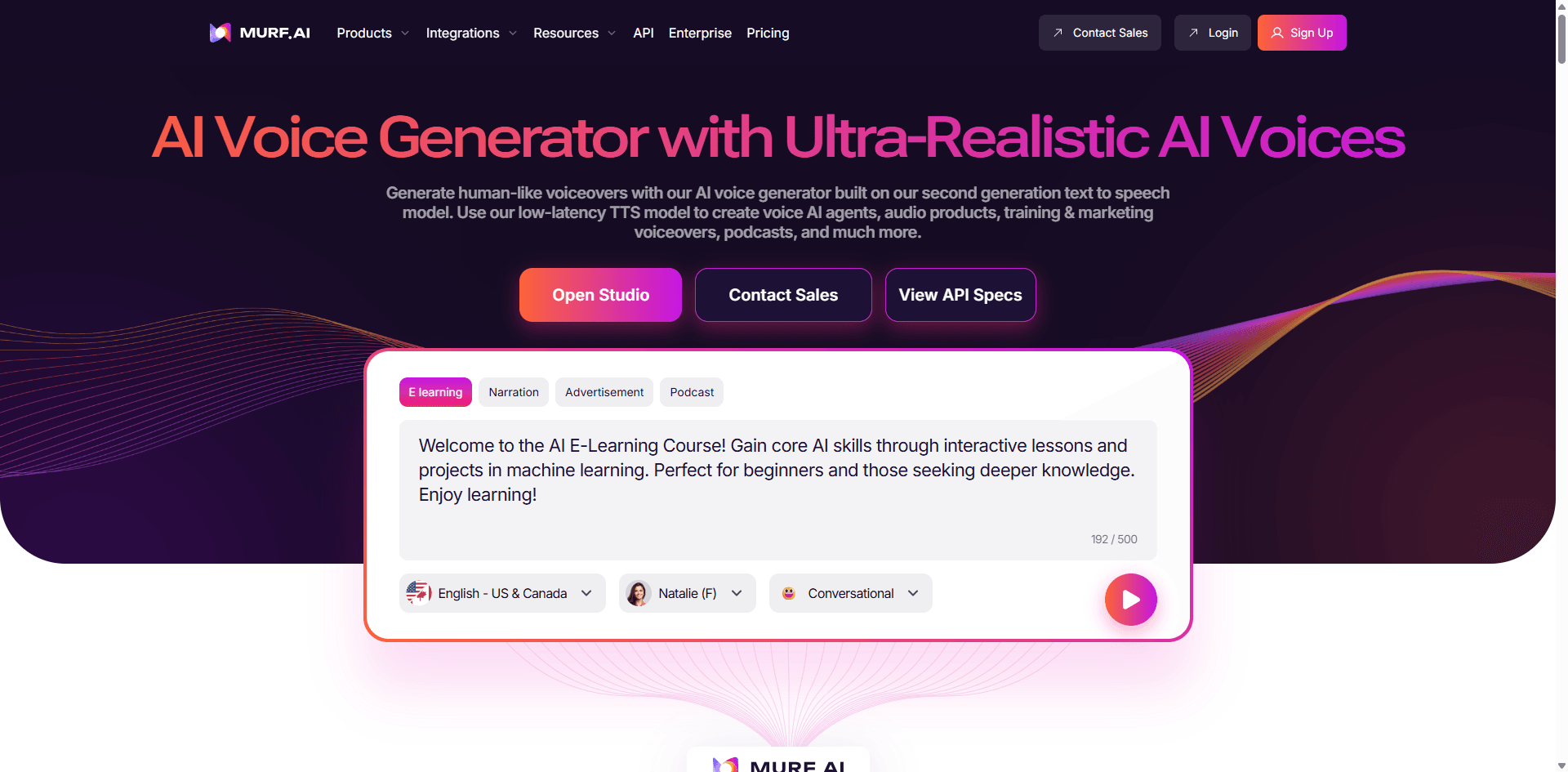
Website:murf.aiBest For: Teams and professional creators
Pricing: $19/month to $199/month
Voice Quality: ⭐⭐⭐⭐⭐
Our Rating: 4.8/5
Over 300 Fortune 500 companies use Murf AI. That's not just marketing fluff—it tells you the platform can handle serious production work.
Why It's Popular:
The collaboration features sold me. Multiple people can work on the same project, you can share voice libraries across your team, and everyone stays on the same page. If you've ever tried coordinating voiceover work via email and Dropbox, you know how valuable this is.
The voice customization goes deep. You can tweak pitch, speed, emphasis, even choose emotional styles like "excited" or "calm." And it connects directly to Canva and Google Slides, which saves so much time if you're making presentations or social media content.
One more thing: since PlayHT is shutting down, Murf is offering ex-PlayHT users 6 free months. That's a pretty generous migration offer.
What Could Be Better:
Only 20 languages versus competitors that offer 100+. The API pricing can get expensive if you're generating tons of audio. And voice cloning? That's locked to Enterprise plans.
The free plan is basically useless—10 minutes with no downloads. Just enough to try it, not enough to actually use it.
Key Features:
- 120+ voices with different tones and accents
- Team workspace for collaboration
- Voice cloning (if you pay for Enterprise)
- Integrations with tools you already use
- Commercial rights from the $19 plan up
Good For:
Marketing teams pumping out video content regularly. E-learning companies. Podcast producers who need reliability. Anyone managing multiple projects who can't afford to babysit their TTS tool.
→ Try Murf AI | View Pricing
3.Resemble AI - The Enterprise Solution
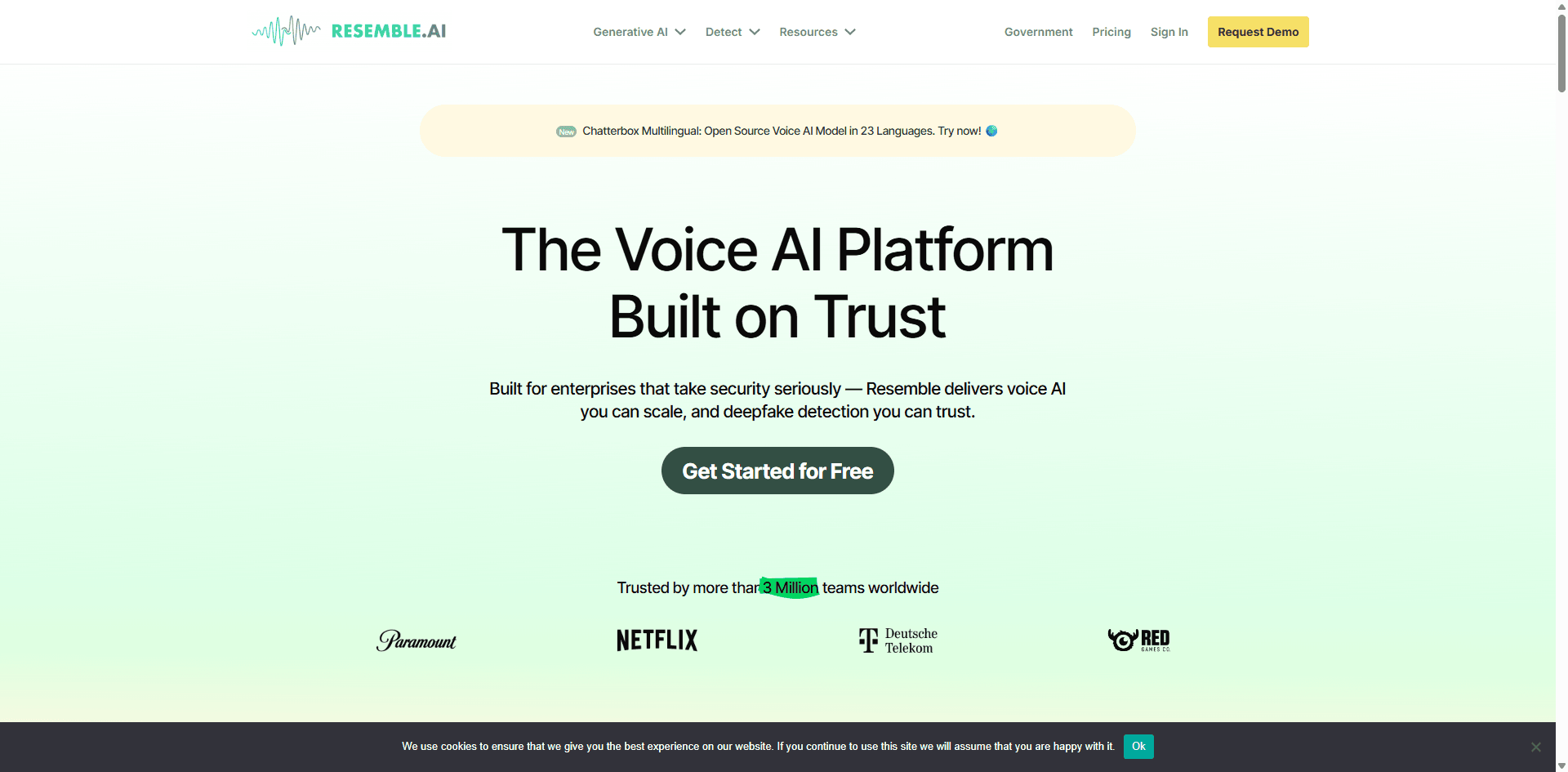
Website:resemble.aiBest For: Organizations requiring enterprise-grade security and custom voices
Pricing: Custom pricing based on requirements
Voice Quality: ⭐⭐⭐⭐⭐
Our Rating: 4.8/5
Resemble AI takes a different approach than consumer-focused platforms. This is purpose-built enterprise software designed for organizations that cannot compromise on security, control, or voice quality. If your use case involves sensitive data, regulated industries, or brand-critical applications, Resemble AI deserves serious consideration.
What We Like:
Industry-leading voice cloning: Resemble AI's cloning technology requires minimal training data—sometimes as little as 10 seconds—to create remarkably accurate voice replicas. The quality is indistinguishable from the original speaker in most cases.
Enterprise security features: Neural watermarking embeds invisible identifiers in generated audio for tracking and authentication. Deepfake detection capabilities help identify unauthorized voice cloning. On-premise deployment options keep sensitive data within your infrastructure.
Real-time voice conversion: Transform one voice into another while maintaining the original emotion, tone, and pacing. This enables live applications like customer service bots that adapt to caller preferences.
Edit audio like a document: Their text-based audio editing interface lets you modify spoken content by editing text, dramatically speeding up the revision process.
Limitations:
- Custom pricing means no transparent costs
- Overkill for small creators or hobbyists
- Steeper learning curve than consumer platforms
- Requires commitment to implementation and training
Key Features:
- Advanced voice cloning with minimal sample requirements
- Neural watermarking for audio authentication
- Deepfake detection and prevention
- Real-time speech-to-speech conversion
- On-premise deployment option
- Support for 150+ languages
- SOC 2 compliance and enterprise SLAs
- Localization at scale with voice consistency
Who Should Use This:
- Fortune 500 companies with brand voice requirements
- Gaming studios creating character voices
- Financial institutions needing secure voice applications
- Healthcare organizations requiring HIPAA compliance
- Media companies protecting against voice fraud
→ Contact Resemble AI
4.LOVO AI (Genny) - The All-in-One Platform
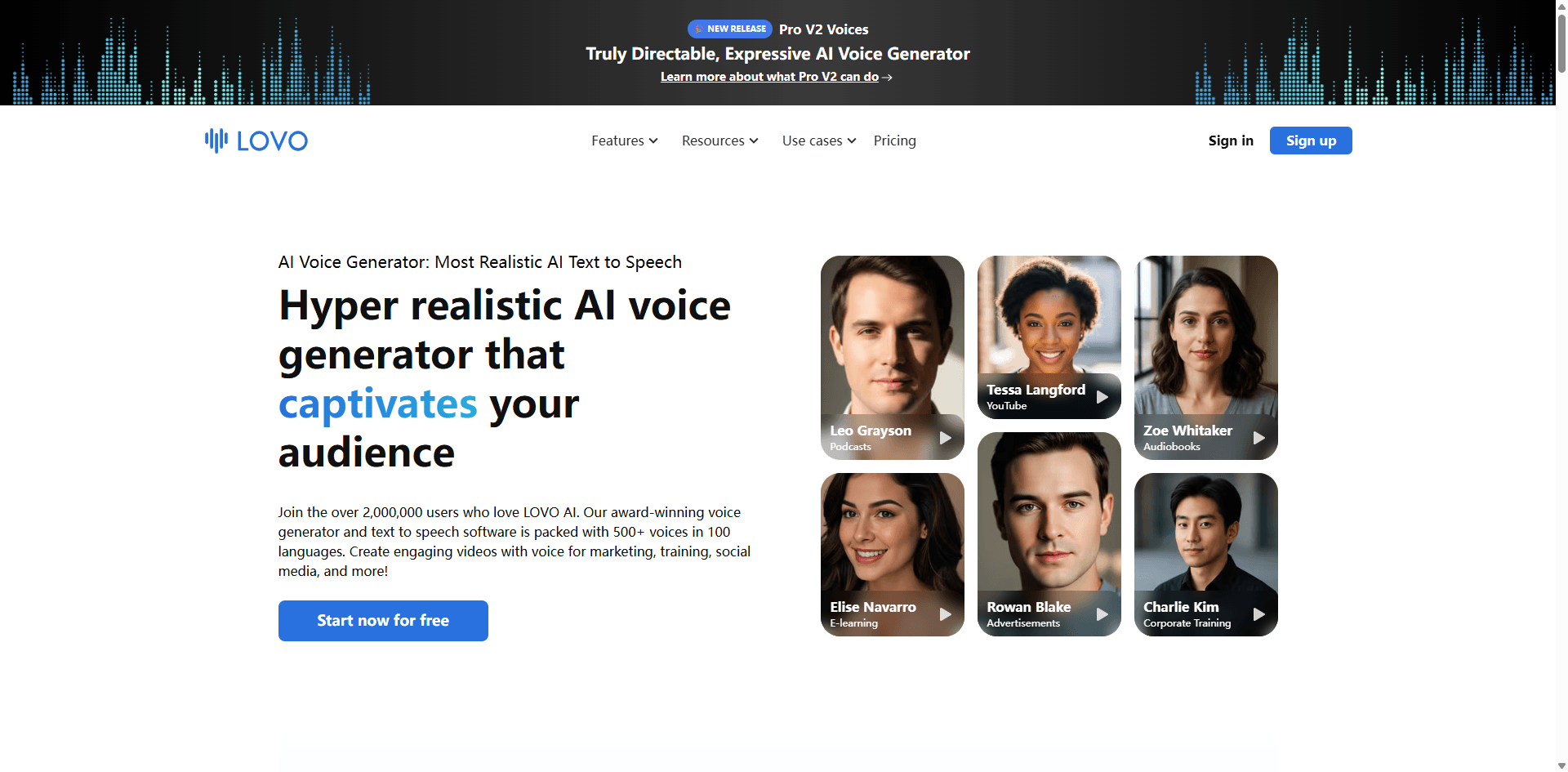
Website:lovo.aiBest For: Creators wanting voice generation plus video editing in one tool
Pricing: Starting around $24/month
Voice Quality: ⭐⭐⭐⭐
Our Rating: 4.6/5
LOVO AI, marketed as Genny, differentiates itself by offering not just voice generation but a complete content creation suite. With over 2 million users, this platform has proven its value for creators who want to handle multiple aspects of production without switching tools.
What We Like:
Massive voice library: With 500+ voices across 100+ languages, LOVO AI offers more voice options than nearly any competitor. Whether you need a specific accent, age range, or tone, you'll find multiple options.
Integrated video editor: Create complete videos with AI voiceovers, stock footage, transitions, and effects all within one platform. This eliminates the need for separate video editing software for many projects.
AI scriptwriting assistant: Overcome writer's block with AI-generated scripts that match your content goals. The AI writer understands context and can generate professional copy quickly.
One-minute voice cloning: Create custom brand voices from just 60 seconds of audio. This is among the fastest voice cloning implementations available.
AI image generation: Generate HD royalty-free images to accompany your voiceovers, keeping your entire content pipeline in one platform.
Limitations:
- Voice quality slightly below top-tier competitors for certain use cases
- Platform can feel overwhelming due to extensive features
- Learning curve for video editing features
- Some advanced features require higher-tier plans
Key Features:
- 500+ AI voices across 100 languages
- Voice cloning from 60-second samples
- Integrated video editor with templates
- AI scriptwriting and content generation
- AI art generator for visuals
- Team collaboration with cloud storage
- API access for custom integration
- Auto-dubbing and translation
Pricing Breakdown:
- Free: Limited generation, watermarked content
- Basic (~$24/month): Commercial license, 2 hours voice generation
- Pro (~$48/month): 5 hours generation, voice cloning, priority processing
- Business (Custom): Unlimited usage, dedicated support, API access
Who Should Use This:
- YouTube creators producing regular video content
- Social media managers handling multiple platforms
- Small marketing teams with limited budgets
- Educators creating multimedia learning materials
→ Try LOVO AI
5.NarrationBox - The Generous Free Tier
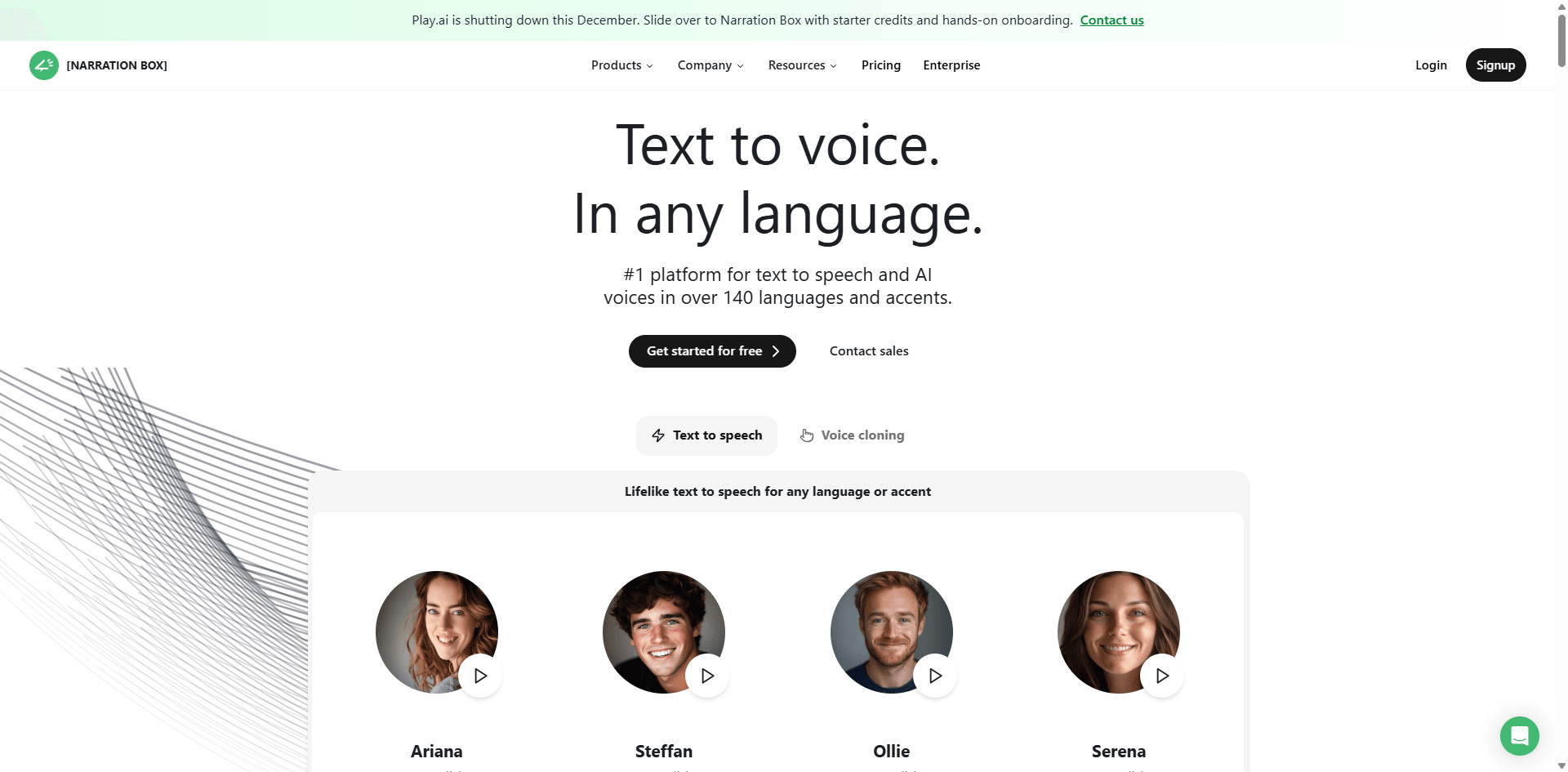
Website:narrationbox.comBest For: Budget-conscious creators and those testing AI voice generation
Pricing: Free tier available, paid plans from $19/month
Voice Quality: ⭐⭐⭐⭐
Our Rating: 4.5/5
NarrationBox has positioned itself as the most accessible premium AI voice platform by offering a genuinely useful free tier without time limits or feature restrictions. With 700+ voices covering hyper-local dialects and regional variations, it excels at authentic localization.
What We Like:
No-strings-attached free tier: Unlike competitors that severely limit free usage, NarrationBox provides meaningful access without credit cards or time limits. This makes it perfect for testing and small projects.
Hyper-local dialect support: Need Hinglish? Regional Indian languages? Hausa? NarrationBox offers voices that understand cultural context and local pronunciation better than generic language models.
700+ voice options: One of the largest voice libraries available, ensuring you'll find the right tone, age, and accent for any project.
Transparent pricing: Clear, straightforward pricing with no confusing credit systems or hidden costs.
Limitations:
- Smaller brand recognition than established competitors
- Fewer integrations with third-party tools
- Less enterprise-focused features
- Voice quality slightly inconsistent across all voices
Key Features:
- 700+ voices across 140+ languages
- Hyper-local dialect specialization
- Voice cloning capabilities
- Emotion and tone control
- Multi-speaker projects
- Commercial usage rights on paid plans
- API access
- No watermarks on free tier
Who Should Use This:
- Content creators targeting specific regional audiences
- Students and educators with limited budgets
- Businesses testing AI voice before major investment
- Localization specialists requiring authentic accents
→ Try NarrationBox Free
6.Speechify - The Accessibility Leader
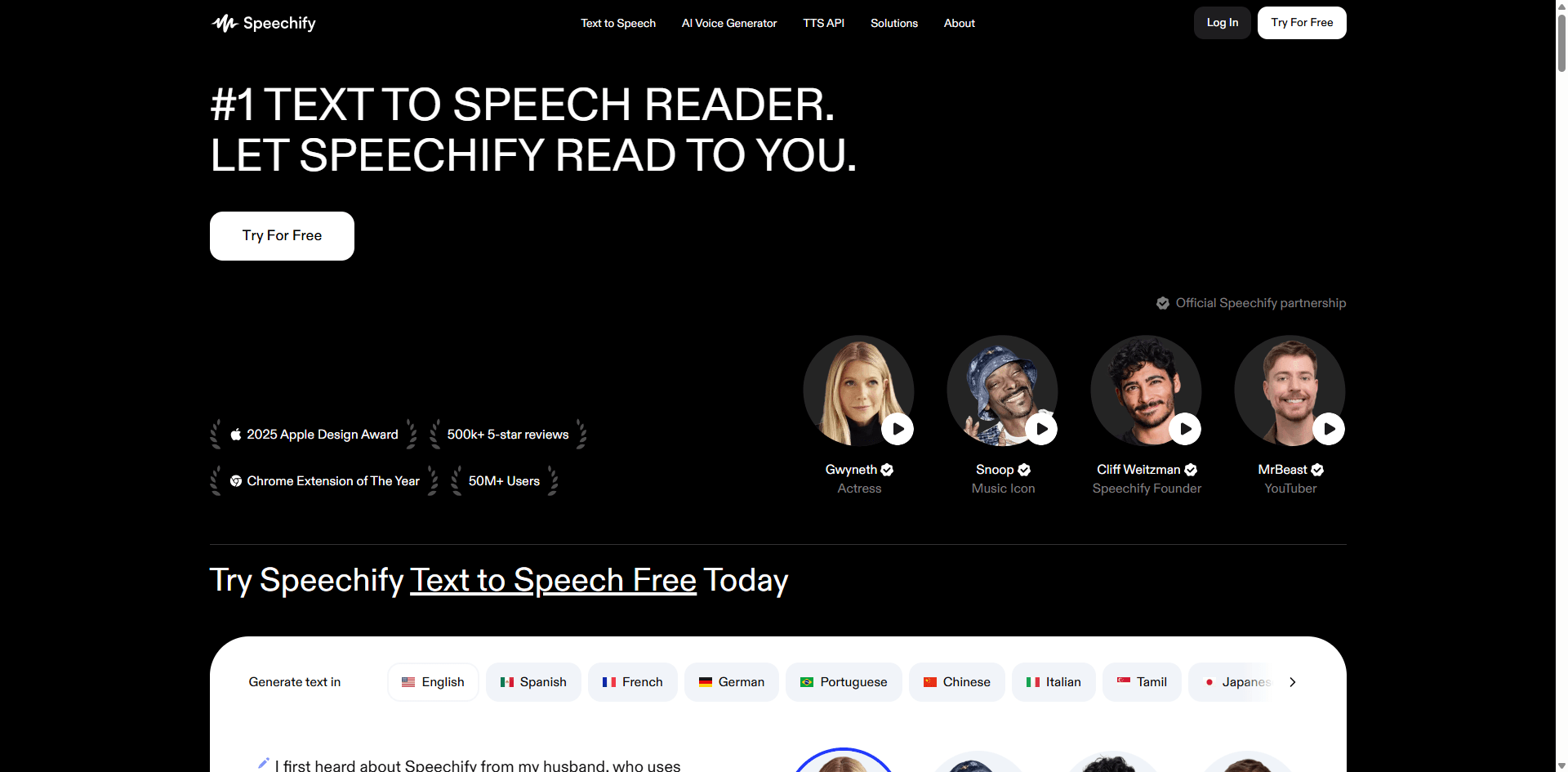
Website:speechify.comBest For: Reading assistance and accessibility applications
Pricing: $29/month
Voice Quality: ⭐⭐⭐⭐
Our Rating: 4.4/5
Speechify started as a tool to help people with dyslexia and reading challenges, and that focus on accessibility remains its core strength. While it serves content creators well, its real power lies in making written content accessible to everyone.
What We Like:
Optimized for speed reading: Speechify excels at clear, fast narration that maintains comprehension even at 2x or 3x normal speed. This makes it ideal for consuming large volumes of content.
Dyslexia-friendly features: Font choices, highlighting, and pacing controls specifically designed to support users with reading challenges.
Mobile-first design: The iOS and Android apps are exceptionally polished, making on-the-go content consumption seamless.
Browser integration: Chrome extension lets you listen to any web content, email, or document with one click.
Limitations:
- Fewer voices compared to dedicated voice generation platforms
- Higher price point for individual creators
- Less customization for professional production work
- Focused primarily on consumption rather than creation
Key Features:
- Natural-sounding voices with clear articulation
- Variable speed playback up to 5x
- Highlighting and visual tracking
- Multi-device sync
- Import from multiple file formats
- Browser and mobile apps
- Screenshot reading capability
Who Should Use This:
- Individuals with reading challenges or visual impairments
- Students consuming large volumes of academic material
- Professionals reviewing documents while multitasking
- Anyone wanting to "read" during commutes or workouts
→ Try Speechify
7.Descript - The Editor's Tool
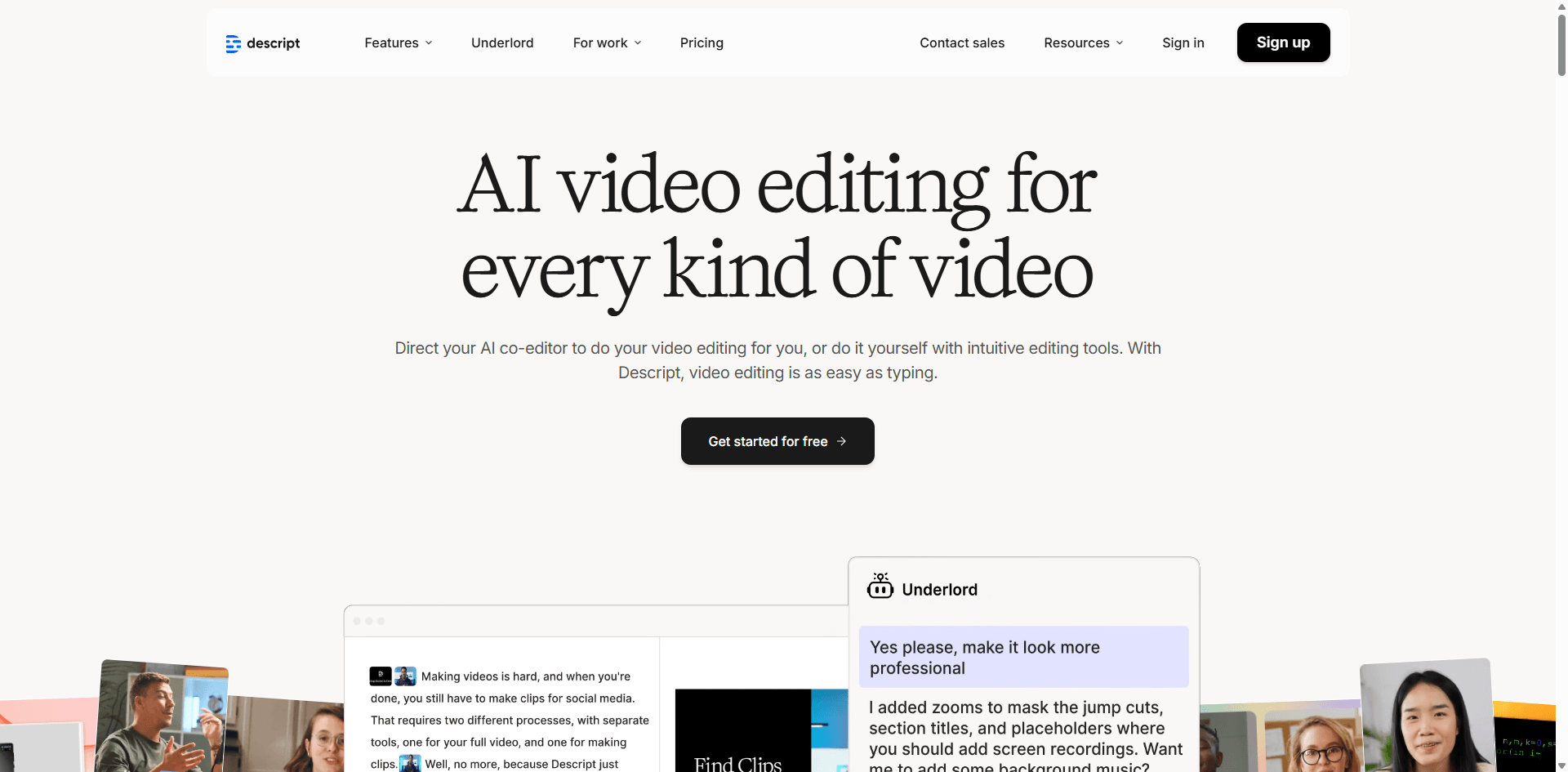
Website:descript.comBest For: Video and podcast creators who edit frequently
Pricing: $12/month (Creator), $24/month (Pro)
Voice Quality: ⭐⭐⭐⭐
Our Rating: 4.5/5
Descript fundamentally changes how you think about audio and video editing. Instead of waveforms and timelines, you edit by editing text. Delete a sentence from the transcript, and that audio disappears from your video. It's revolutionary for creators who think in words, not waveforms.
What We Like:
Text-based editing workflow: This is the killer feature. Editing audio becomes as simple as editing a document. Remove filler words, rearrange sentences, or tighten pacing by editing text.
Overdub voice cloning: Create an AI clone of your own voice to correct mistakes or add new content without re-recording. This saves hours of production time.
Full video editing suite: Beyond voice, Descript handles video editing, screen recording, and even live remote recording with up to 10 guests in 4K quality.
Automatic filler word removal: AI identifies and removes "ums," "ahs," and other verbal tics automatically, cleaning up audio in seconds.
Limitations:
- Voice generation secondary to editing features
- Smaller voice library than dedicated TTS platforms
- Overdub quality requires good-quality training audio
- Learning curve for full feature utilization
Key Features:
- Text-based audio and video editing
- Overdub AI voice cloning
- Automatic transcription
- Filler word removal
- Remote recording studio
- Screen recording
- Multi-track editing
- Collaboration features
- Video publishing tools
Pricing Breakdown:
- Free: 1 hour transcription/month, watermarked exports
- Creator ($12/month): 10 hours transcription, Overdub voice, HD exports
- Pro ($24/month): 30 hours transcription, no watermarks, unlimited Overdub
Who Should Use This:
- Podcasters editing weekly episodes
- YouTubers creating regular video content
- Video teams collaborating remotely
- Anyone who edits more than they record
→ Try Descript | View Pricing
8.Synthesia - The AI Avatar Platform
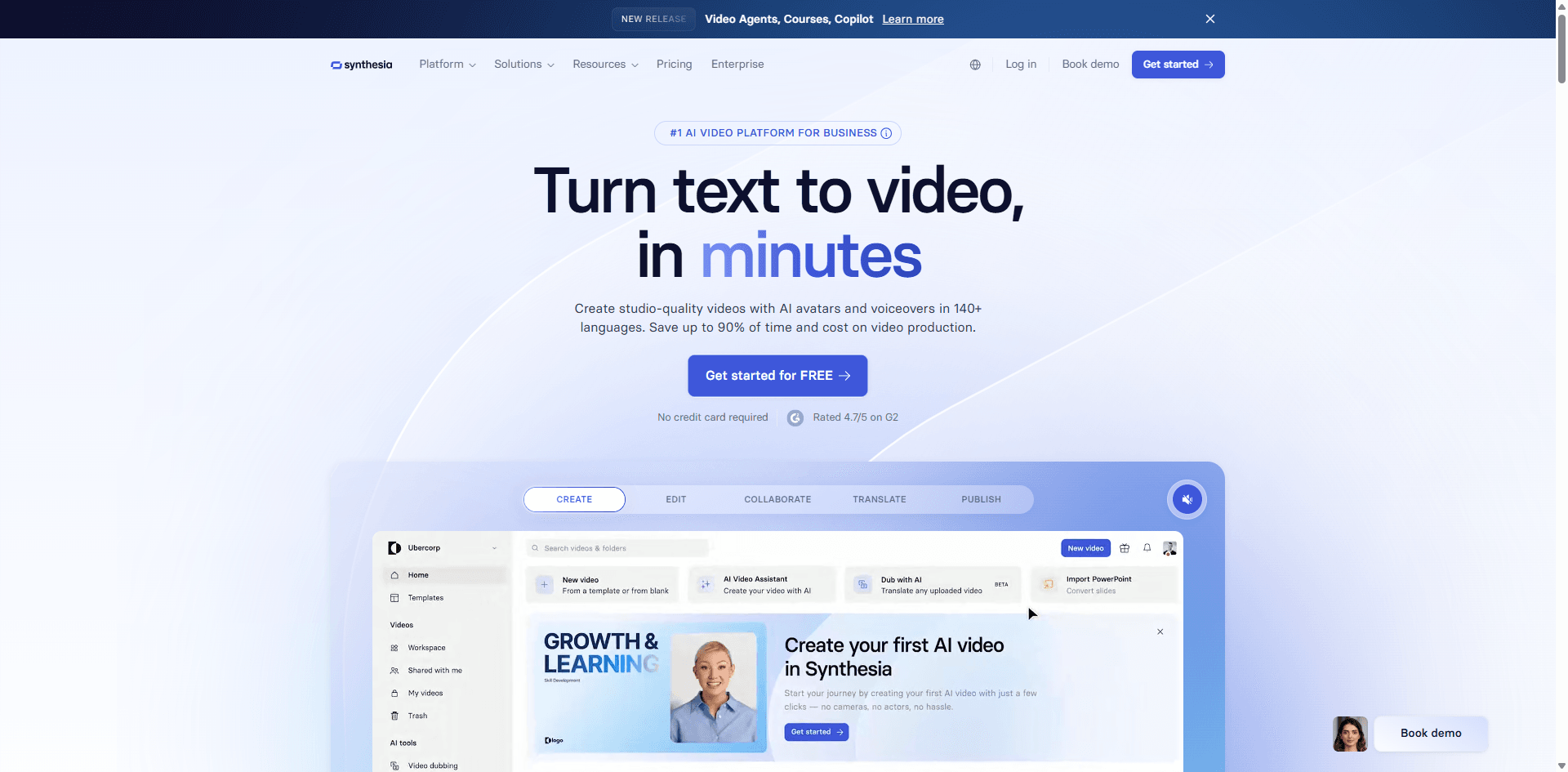
Website:synthesia.ioBest For: Corporate training and video presentations with on-screen speakers
Pricing: $29/month (Starter)
Voice Quality: ⭐⭐⭐⭐
Our Rating: 4.3/5
Synthesia takes a unique approach by combining AI voices with AI avatars—realistic digital humans that speak your script. This makes it perfect for creating presenter-style videos without cameras, actors, or studios.
What We Like:
Photorealistic AI avatars: Choose from 140+ diverse avatars or create custom avatars of yourself or team members. These digital humans speak with natural facial expressions and gestures.
No recording equipment needed: Create professional presenter videos from just text. This dramatically reduces production time and costs for corporate communications.
Massive language support: 130+ languages with proper lip-sync for each, making global training content feasible.
Template library: Pre-built templates for training, onboarding, product demos, and more get you started quickly.
Limitations:
- Avatars still recognizable as AI in some cases
- Less useful for pure audio applications
- Higher price point than audio-only solutions
- Limited customization of avatar movements
Key Features:
- 140+ photorealistic AI avatars
- Custom avatar creation
- 130+ languages with lip-sync
- Text-to-video conversion
- Video templates
- Brand kit customization
- Team collaboration
- Screen recording integration
- Video hosting and analytics
Who Should Use This:
- Corporate L&D teams creating training videos
- HR departments producing onboarding content
- Internal communications teams
- Companies doing frequent product demos
- Organizations with distributed global teams
→ Try Synthesia
9.Chatterbox - The Open-Source Champion
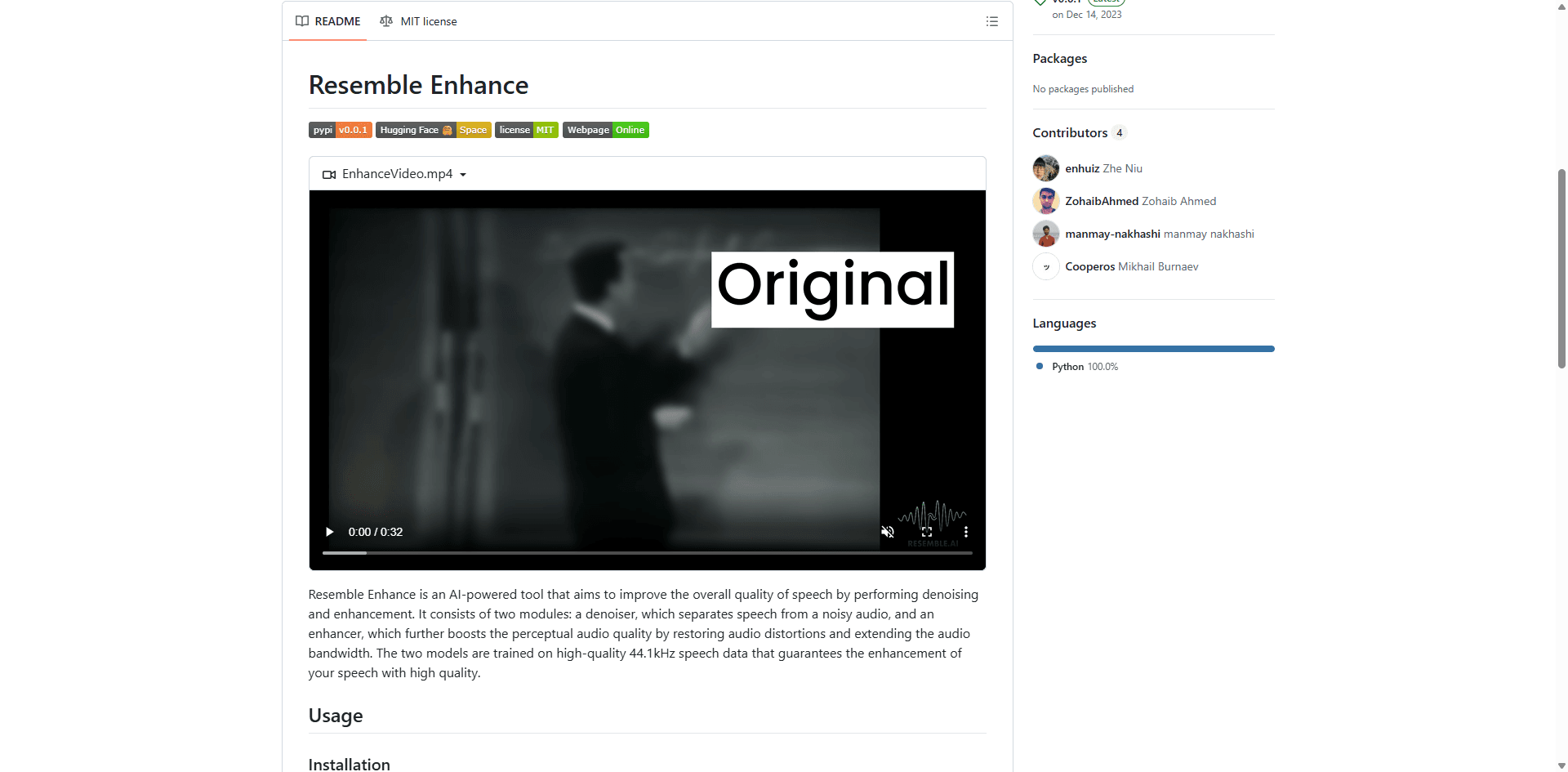
Website:GitHub - Resemble AI ChatterboxBest For: Developers and organizations requiring full control and no usage limits
Pricing: Free (MIT license)
Voice Quality: ⭐⭐⭐⭐⭐
Our Rating: 4.6/5
Here's something remarkable: Chatterbox, an open-source text-to-speech model from Resemble AI, actually beat ElevenLabs in blind testing. In studies, 63.8% of listeners preferred Chatterbox's output over ElevenLabs. And it's completely free.
What We Like:
Truly free and open-source: MIT license means you can use it commercially, modify it, or integrate it into your products without licensing fees or usage limits.
Superior quality: The blind test results speak for themselves. This isn't a "good for free" solution—it's objectively excellent.
Voice cloning from short samples: Generate custom voices from just 5-10 seconds of reference audio with impressive accuracy.
Multilingual support: Works well in 23 languages including English, Spanish, Mandarin, Hindi, and Arabic.
Run locally: No internet required, no data leaves your computer, and no recurring costs.
Limitations:
- Requires technical setup and decent hardware (8GB+ VRAM recommended)
- No user-friendly interface included
- Limited official support—community-based help only
- Setup complexity varies by operating system
Key Features:
- MIT licensed for commercial use
- State-of-the-art voice quality
- Voice cloning capability
- 23 language support
- Offline operation
- API available for integration
- Emotion control
- No usage limits or costs
Technical Requirements:
- Python environment
- NVIDIA GPU with 8GB+ VRAM recommended (can run on CPU but slower)
- Linux, macOS, or Windows
- Basic command line knowledge
Who Should Use This:
- Developers building voice-enabled applications
- Organizations with technical teams and data privacy requirements
- Startups wanting to avoid ongoing TTS costs
- Researchers and experimenters
- Anyone comfortable with open-source software
→ Get Chatterbox on GitHub
10.WellSaid Labs - The Professional Studio
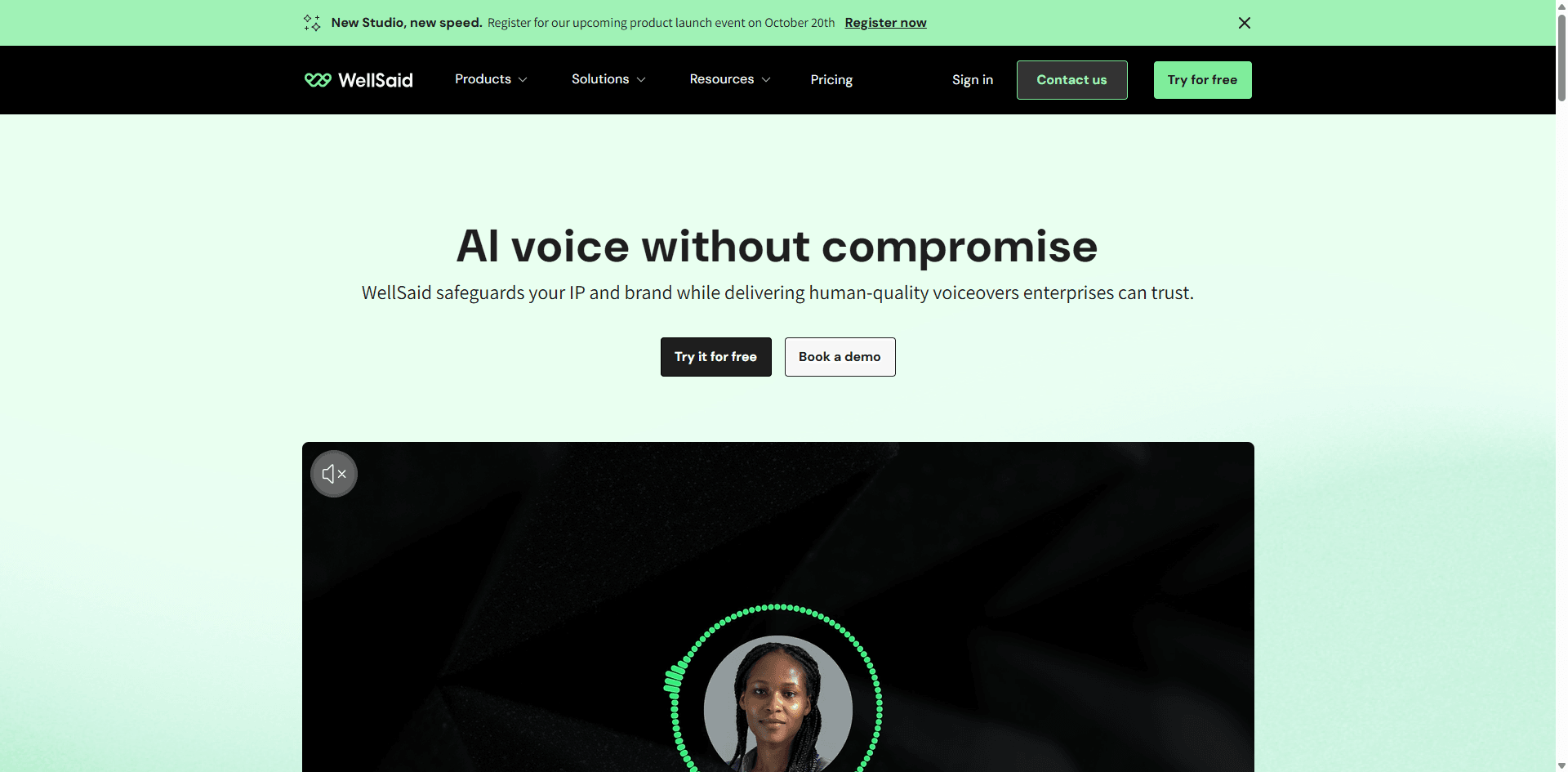
Website:wellsaidlabs.comBest For: Brands requiring consistently professional voiceover quality
Pricing: $49/month (Maker), custom for teams
Voice Quality: ⭐⭐⭐⭐⭐
Our Rating: 4.4/5
WellSaid Labs focuses entirely on professional-quality voices for business applications. Every voice is created from real voice actors, ensuring authentic and consistent quality. This isn't the cheapest option, but it delivers studio-grade results.
What We Like:
Professional voice actor quality: Each WellSaid voice is built from hours of recordings from professional voice talent, capturing natural speaking patterns and emotional range.
Pronunciation reliability: Excellent handling of brand names, technical terms, and industry-specific vocabulary. This matters for corporate content.
Team features: Easy collaboration, shared libraries, and usage tracking for organizations.
Consistent quality: Unlike platforms with community-uploaded voices of varying quality, every WellSaid voice meets professional standards.
Limitations:
- Higher price point than consumer-focused alternatives
- Smaller voice selection (50+ voices)
- Primarily English-focused
- Less experimental or character voices
Key Features:
- 50+ professional AI voices
- Custom brand voice creation
- Team collaboration workspace
- Project organization and version control
- Pronunciation library
- High-quality audio exports
- Commercial licensing included
- API access on higher tiers
Who Should Use This:
- Enterprise marketing teams
- Corporate communications departments
- Professional e-learning companies
- Brands with strict quality requirements
- Agencies serving enterprise clients
→ Try WellSaid Labs
11.Amazon Polly - The Developer's Platform
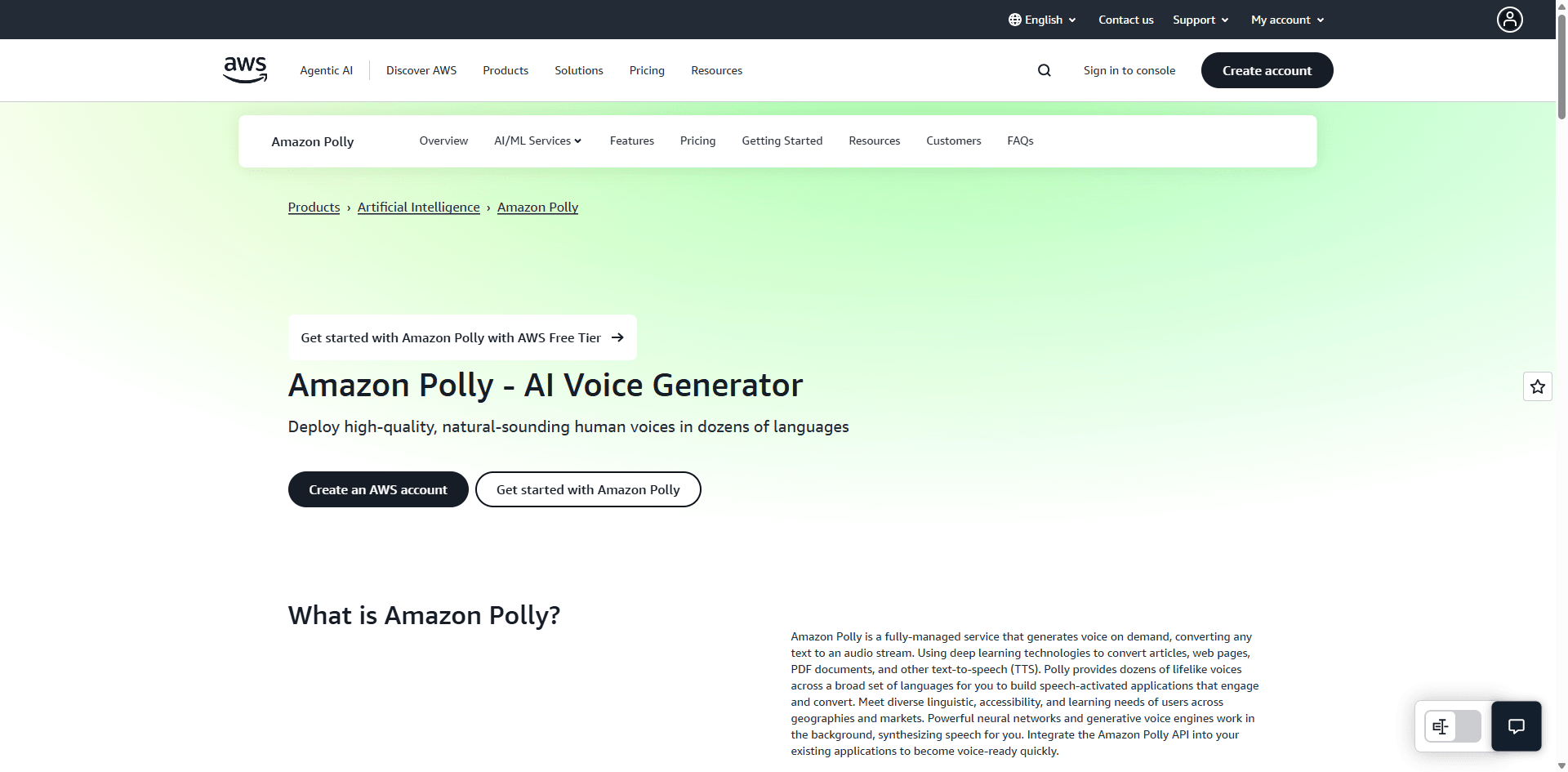
Website:aws.amazon.com/pollyBest For: Developers integrating TTS into applications
Pricing: Pay-per-use (first year includes free tier)
Voice Quality: ⭐⭐⭐⭐
Our Rating: 4.2/5
Amazon Polly is AWS's text-to-speech service, designed for developers building applications that need voice capabilities. It excels at reliability, scalability, and integration with other AWS services.
What We Like:
Pay-per-use pricing: Only pay for what you use, with no monthly minimums. First year includes generous free tier. Pricing starts at $4 per 1 million characters.
AWS integration: Seamlessly works with Lambda, S3, CloudFront, and other AWS services for building voice-enabled applications.
Neural voices: Advanced neural TTS delivers natural-sounding speech that rivals dedicated TTS platforms.
SSML support: Fine-grained control over pronunciation, pacing, and emphasis through Speech Synthesis Markup Language.
Scalability: Built on AWS infrastructure, handling traffic spikes and global distribution effortlessly.
Limitations:
- Requires AWS account and technical knowledge
- Interface designed for developers, not content creators
- Voice selection smaller than specialized platforms
- Setup complexity for non-technical users
Key Features:
- 60+ voices across 30+ languages
- Neural and standard voice options
- SSML for advanced control
- Lexicon support for custom pronunciations
- Audio streaming for real-time applications
- Speech marks for lip-sync
- Multiple audio formats
- Global edge locations for low latency
Who Should Use This:
- Developers building mobile or web applications
- Companies already using AWS infrastructure
- Startups needing scalable TTS without upfront costs
- Technical teams comfortable with cloud services
→ Get Started with Amazon Polly
12.Google Cloud Text-to-Speech - The Scale Master
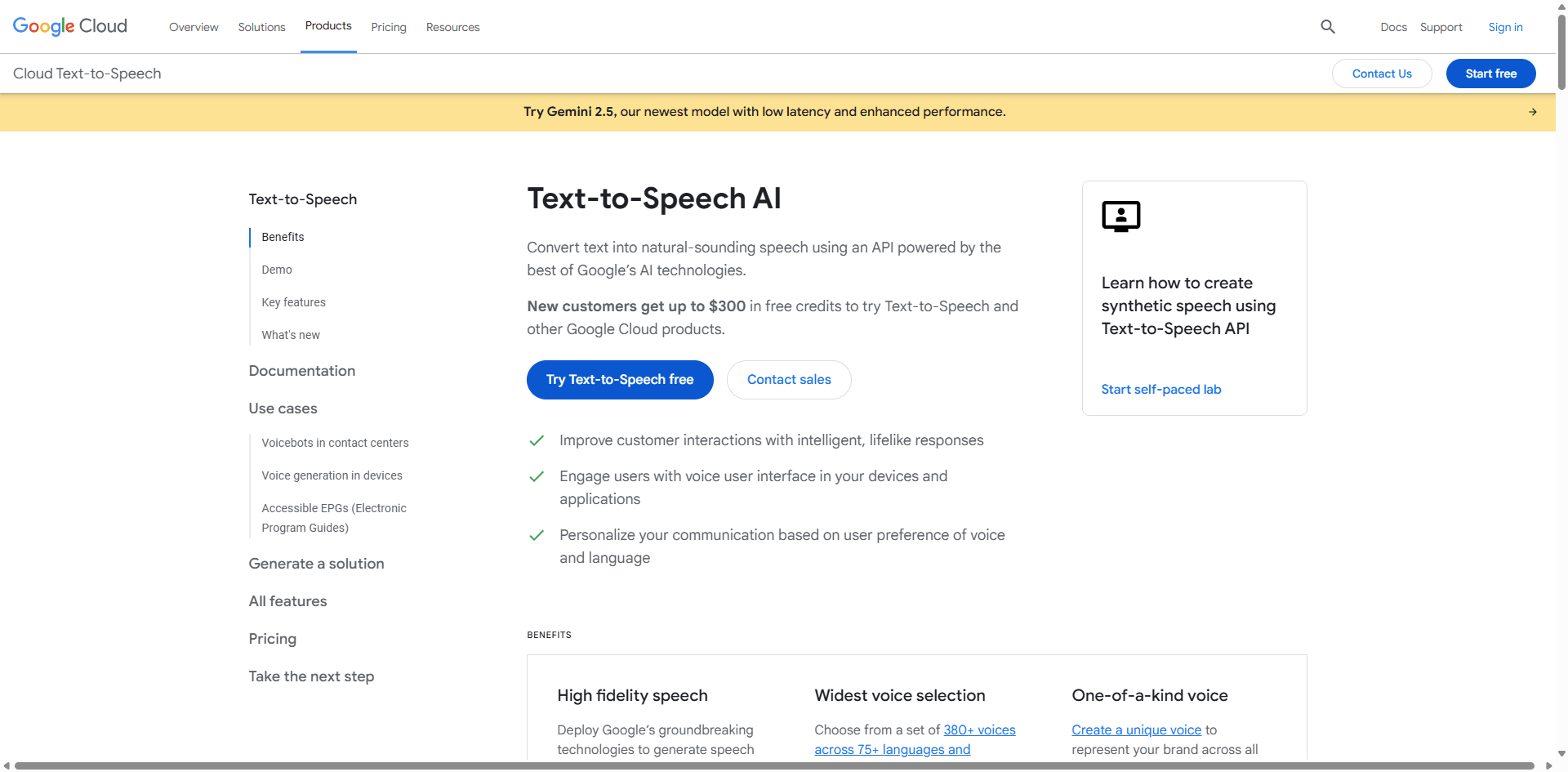
Website:cloud.google.com/text-to-speechBest For: Enterprise applications requiring global scale and custom voice training
Pricing: Pay-per-use, free tier available
Voice Quality: ⭐⭐⭐⭐
Our Rating: 4.3/5
Google Cloud TTS leverages DeepMind's WaveNet technology and Google's massive infrastructure to deliver high-quality, scalable text-to-speech globally. It's particularly strong for organizations needing custom voice training.
What We Like:
WaveNet voices: Google's neural network produces some of the most natural-sounding synthetic speech available, with proper intonation and pacing.
Custom voice training: Create unique brand voices through Custom Voice (previously AutoML), trained on your specific audio data.
Massive language support: Over 40 languages and 100+ voices, with excellent coverage of Asian and European languages.
Global infrastructure: Google's worldwide network ensures low latency and high availability everywhere.
Limitations:
- Requires Google Cloud account and setup
- Technical implementation needed
- Voice selection smaller than consumer platforms
- Custom voice training requires significant audio data and expertise
Key Features:
- 100+ voices across 40+ languages
- WaveNet neural voices
- Custom voice creation (AutoML)
- SSML support for control
- Audio profiles for different devices
- Multiple audio formats
- Global CDN distribution
- Generous free tier
Pricing:
- Free tier: 1 million characters/month for Standard voices, 1 million characters for WaveNet/Neural2
- Paid: ~$4-$16 per 1 million characters depending on voice type
Who Should Use This:
- Enterprises requiring global voice applications
- Organizations already using Google Cloud
- Companies needing custom brand voices
- Technical teams building at scale
→ Get Started with Google Cloud TTS
13.Microsoft Azure AI Speech - The Enterprise Integration
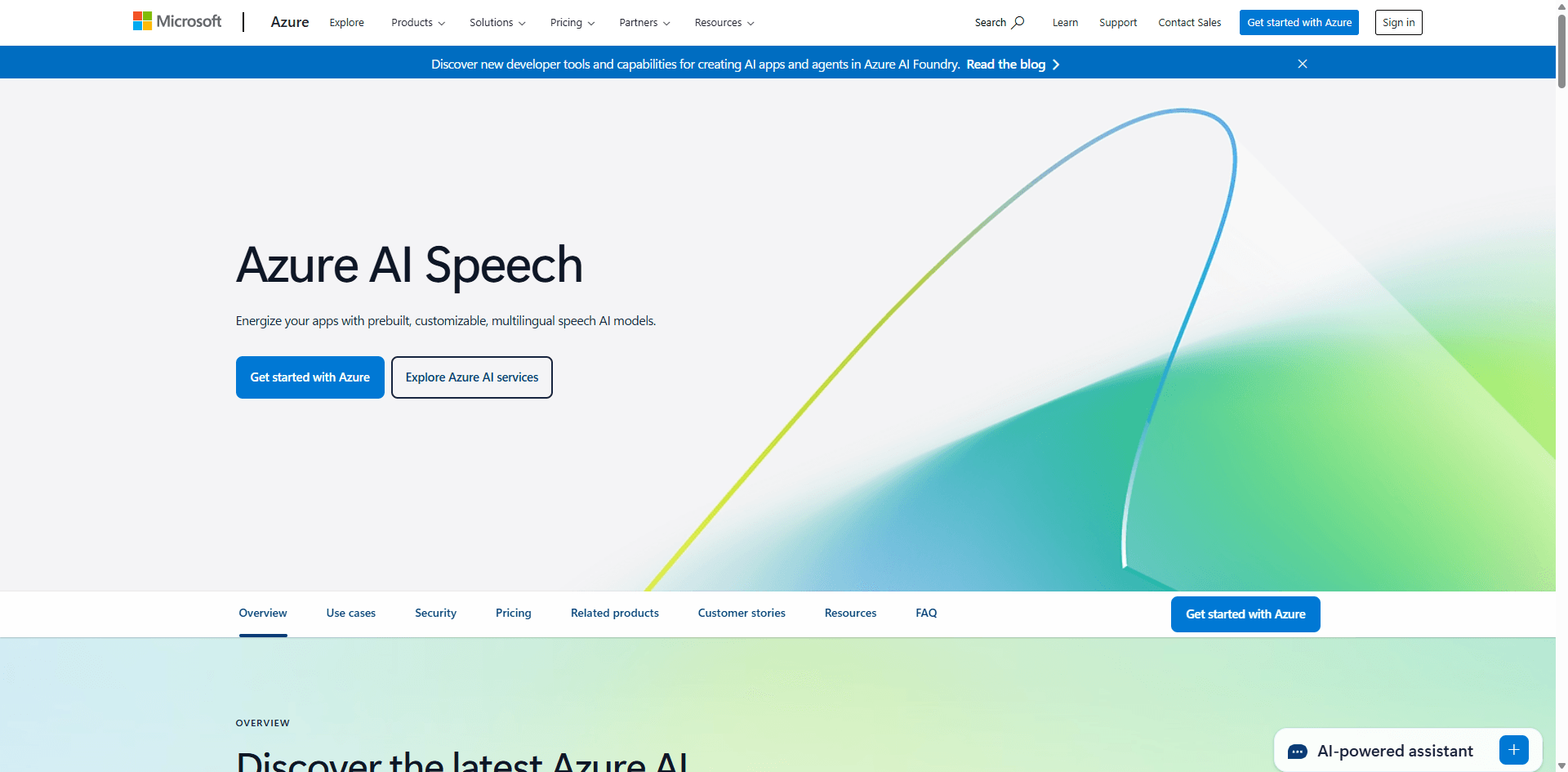
Website:azure.microsoft.com/en-us/products/ai-services/text-to-speechBest For: Organizations in the Microsoft ecosystem needing multilingual capabilities
Pricing: Pay-per-use with free tier
Voice Quality: ⭐⭐⭐⭐
Our Rating: 4.2/5
Microsoft Azure AI Speech offers comprehensive speech services including text-to-speech, speech-to-text, and translation. With support for 140+ languages and deep integration with Microsoft products, it's ideal for organizations standardized on Microsoft technology.
What We Like:
Language breadth: 140+ languages and dialects with 400+ voices, offering the widest language coverage of any platform.
Custom neural voice: Create proprietary brand voices with Microsoft's custom voice platform, trained on your audio recordings.
Microsoft ecosystem integration: Works seamlessly with Office, Teams, Power Platform, and other Microsoft products.
Real-time capabilities: Low-latency streaming for conversational AI and live applications.
Limitations:
- Requires Azure account and technical setup
- Voice quality varies significantly by language
- Custom neural voice requires significant commitment
- Interface designed for developers
Key Features:
- 400+ voices across 140+ languages
- Custom neural voice creation
- SSML for fine control
- Real-time synthesis and streaming
- Speech translation capabilities
- Voice styles and speaking styles
- Integration with Azure services
- Batch synthesis for large projects
Who Should Use This:
- Enterprises using Microsoft 365/Azure
- Global organizations needing extensive language support
- Businesses building customer service bots
- Companies requiring speech translation
→ Get Started with Azure AI Speech
14.Fish Audio - The Free Alternative
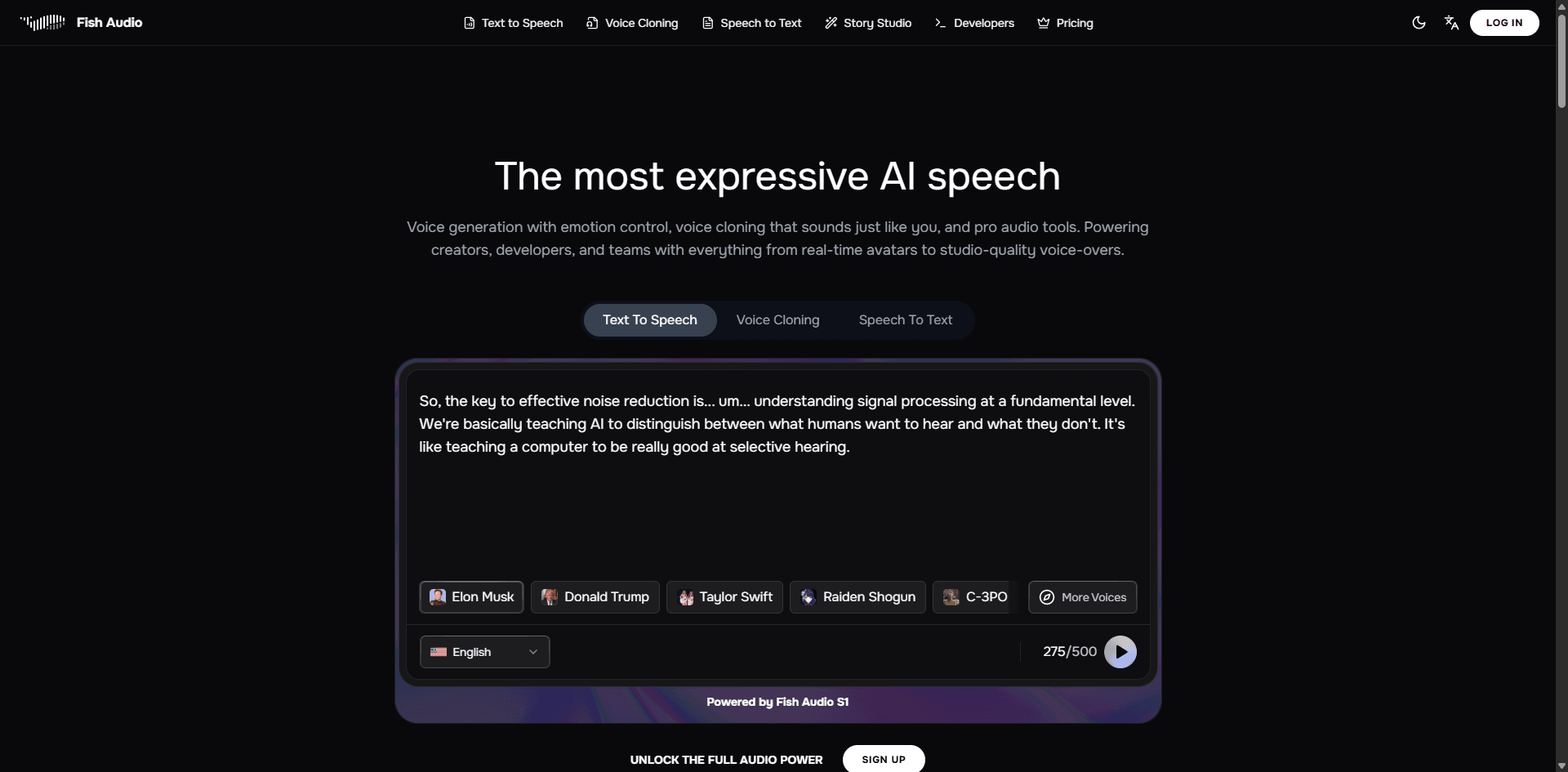
Website:fish.audioBest For: Developers and creators wanting free, open-source solutions
Pricing: Free (open-source)
Voice Quality: ⭐⭐⭐⭐
Our Rating: 4.0/5
Fish Audio provides free, open-source text-to-speech models that deliver surprisingly good quality. While requiring technical setup, it's an excellent option for those wanting to avoid ongoing subscription costs.
What We Like:
Completely free: No subscriptions, no usage limits, no hidden costs.
Open-source community: Active development and community support for troubleshooting.
Good voice quality: While not quite matching premium services, quality is impressive for a free solution.
Customizable: Being open-source means you can modify and adapt it to your specific needs.
Limitations:
- Requires technical knowledge to set up and use
- No user interface—command line or API only
- Voice selection limited compared to commercial platforms
- Community support only
Key Features:
- Free and open-source
- Decent voice quality
- Multilingual support
- Voice cloning capabilities
- API for integration
- Local operation (privacy-friendly)
Who Should Use This:
- Developers comfortable with open-source tools
- Budget-conscious creators with technical skills
- Organizations wanting complete control over TTS
- Privacy-focused users needing local processing
→ Try Fish Audio
15.WebsiteVoice - The Web Integration Specialist
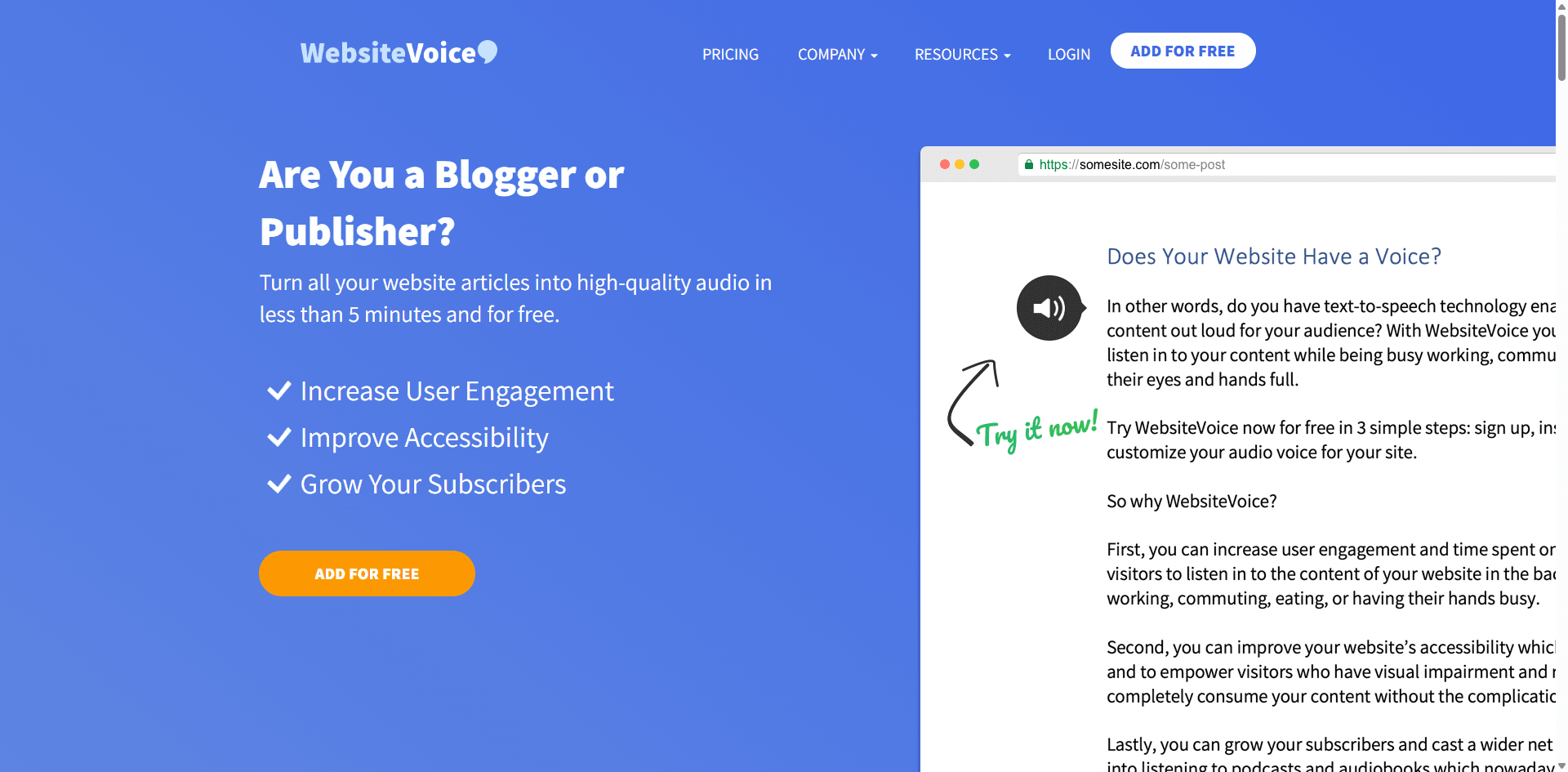
Website:websitevoice.comBest For: Website owners wanting to add read-aloud functionality
Pricing: 14-day free trial, paid plans start around $19/month
Voice Quality: ⭐⭐⭐⭐
Our Rating: 4.0/5
WebsiteVoice specializes in one thing: making website content accessible through audio. If your primary goal is adding text-to-speech to your website or blog, this focused solution may be perfect.
What We Like:
Easy website integration: Simple embed code adds professional text-to-speech to any website in minutes.
Accessibility focus: Improves website accessibility for visitors with visual impairments or reading difficulties.
Speed control: Visitors can adjust playback speed from 80% to 170% to match their preference.
Social sharing: Built-in social sharing buttons help visitors share your audio content.
Limitations:
- Limited application beyond website integration
- No video editing or other content creation features
- Smaller voice library than comprehensive platforms
- Less suitable for downloadable content creation
Key Features:
- 38+ languages and accents
- Easy website embed
- Adjustable playback speed
- Download option (MP3)
- Social sharing integration
- Mobile-responsive player
- Analytics tracking
- No free tier (14-day trial only)
Who Should Use This:
- Bloggers wanting to reach audio-first audiences
- Publishers improving content accessibility
- Educational websites serving diverse learners
- News sites offering audio versions of articles
→ Try WebsiteVoice
⚠️ Important Update: PlayHT Status
PlayHT Acquired by Meta - Shutting Down December 31, 2025
If you're currently a PlayHT user, you need to know that the platform was acquired by Meta and will shut down completely by December 31, 2025. Some users have already experienced API disruptions ahead of the official shutdown date.
Migration Support:Murf AI is offering former PlayHT subscribers a free 6-month subscription to ease the transition. Contact Murf's support team with proof of your PlayHT subscription to take advantage of this offer.
What to do now:
1.Download any important audio files before the shutdown
2.Document your voice settings and preferences
3.Evaluate alternatives from this guide
4.Test a new platform while you still have PlayHT access
5.Update any API integrations before December 31
Use Case Recommendations
Different projects need different tools. Here's what actually works:
Best for Audiobooks
Cartesia - The emotional depth matters when people are listening for hours. In blind tests, listeners consistently preferred it for long-form narration.
Runner-up: Murf AI - Stays consistent across long projects. You can tweak emotions for different characters too.
Best for YouTube Videos
LOVO AI - Built-in video editor means you're not switching between tools. Fast generation keeps up with YouTube's content treadmill.
Runner-up: Descript - If you edit a lot, text-based editing saves hours. Fix mistakes without re-recording.
Best for Podcasts
Descript - Edit by editing text. Remove "ums" automatically. Overdub feature fixes errors without re-recording entire episodes.
Runner-up: Murf AI - Consistent voice quality episode to episode. Team features help with co-hosted shows.
Best for E-Learning
WellSaid Labs - Professional quality. Handles technical terms well. Educational content needs to sound credible.
Runner-up: Synthesia - AI avatars make training videos more engaging than voice-only.
Best for Marketing Videos
Murf AI - Diverse voices match different brand personalities. Connects to Canva and other marketing tools.
Runner-up: Resemble AI - For big brands, custom voice creation keeps everything consistent.
Best for Gaming/Character Voices
Resemble AI - Voice cloning creates unique characters. Real-time conversion enables dynamic dialogue.
Runner-up: ElevenLabs - Yeah, for this specific use case, ElevenLabs still excels at expressive character work.
Best for Developers
Amazon Polly - Solid AWS infrastructure. Pay-per-use pricing. Proven reliability.
Runner-up: Google Cloud TTS - WaveNet quality plus global distribution.
Best for Tight Budgets
NarrationBox - Free tier with 700+ voices. Actually useful, not just a teaser.
Runner-up: Chatterbox - If technical, best free quality. No usage limits.
Detailed Pricing Comparison
Understanding the true cost of these platforms requires looking beyond monthly subscription prices. Here's what you actually pay for real-world usage:
Cost Per 100,000 Characters Analysis
This comparison assumes professional use with approximately 100,000 characters per month (roughly 10-15 minutes of narration):
ElevenLabs:
- Starter plan: $5/month covers 30,000 characters
- Need Creator plan: $11/month for 100,000 characters
- Effective cost: $11/month
Murf AI:
- Creator plan: $19/month for 120 minutes/year
- Approximately 100,000+ characters monthly
- Effective cost: $19/month
Cartesia:
- Competitive tier: ~$15/month
- Effective cost: $15/month
LOVO AI:
- Basic plan: $24/month covers 2 hours/year
- Approximately 120,000+ characters monthly
- Effective cost: $24/month
Chatterbox:
- Open-source, free
- Effective cost: $0/month (hardware not included)
Amazon Polly:
- Pay-per-use: $4 per 1 million characters
- 100,000 characters = $0.40
- Effective cost: $0.40/month (after free tier)
Annual Cost Comparison
For serious creators producing 500,000 characters monthly:
| Platform | Monthly Plan | Annual Plan | Annual Cost | Savings |
| ElevenLabs | $99/month | ~$80/month | $960 | 20% |
| Murf AI | $66/month | ~$55/month | $660 | 17% |
| Cartesia | ~$35/month | ~$30/month | $360 | 15% |
| LOVO AI | ~$48/month | ~$40/month | $480 | 16% |
| WellSaid Labs | $49/month | Custom | ~$500 | Varies |
| Amazon Polly | Pay-per-use | Pay-per-use | ~$240 | N/A Pro tip: Almost every platform offers 15-20% discounts for annual billing. If you're certain about a platform, annual commitments provide significant savings. |
Hidden Costs to Watch For
Re-generation costs: Some platforms (like ElevenLabs) charge full credits when you regenerate with small changes. Over time, this significantly impacts costs.
Overage fees: Watch for platforms that charge extra when you exceed plan limits. These fees can surprise you.
API rate limits: Developer-focused platforms may have rate limits that require upgraded tiers even if you're within usage limits.
Commercial licensing: Some free tiers restrict commercial use, requiring upgrades even for light commercial work.
Voice cloning fees: Many platforms charge extra for voice cloning or limit it to enterprise tiers.
Feature Comparison Matrix
| Feature | ElevenLabs | Cartesia | Murf AI | Resemble AI | LOVO AI | Chatterbox | Amazon Polly |
| Voice Cloning | ✅ Pro+ | ✅ Yes | ✅ Enterprise | ✅ Yes | ✅ Yes | ✅ Yes | ❌ No |
| Emotion Control | ✅ Yes | ✅ Advanced | ✅ Yes | ✅ Yes | ✅ Yes | ✅ Basic | ❌ No |
| SSML Support | ✅ Yes | ✅ Yes | ✅ Limited | ✅ Yes | ❌ No | ✅ Yes | ✅ Full |
| API Access | ✅ All plans | ✅ Yes | ✅ Paid plans | ✅ Yes | ✅ Paid plans | ✅ Yes | ✅ Yes |
| Commercial License | ✅ Starter+ | ✅ Yes | ✅ Creator+ | ✅ Yes | ✅ Paid plans | ✅ MIT | ✅ Yes |
| Multi-speaker | ✅ Yes | ✅ Yes | ✅ Yes | ✅ Yes | ✅ Yes | ❌ No | ❌ No |
| Real-time Streaming | ✅ Yes | ✅ Yes | ✅ API | ✅ Yes | ❌ No | ❌ No | ✅ Yes |
| Languages | 32 | 30+ | 20+ | 150+ | 100+ | 23 | 30+ |
| Video Editing | ❌ No | ❌ No | ❌ No | ❌ No | ✅ Yes | ❌ No | ❌ No |
| On-premise Deployment | ❌ No | ❌ No | ❌ No | ✅ Yes | ❌ No | ✅ Yes | ❌ No |
| Audio Formats | MP3, WAV | Multiple | MP3, WAV | Multiple | MP3 | WAV | MP3, OGG, PCM |
How to Choose the Right ElevenLabs Alternative
Selecting the best alternative requires honest assessment of your needs. Follow this decision framework:
Step 1: Define Your Primary Use Case
Your application determines which features matter most:
Audiobooks: Prioritize emotional depth, consistency across long content, and natural pacing. Voice quality matters more than feature breadth. → Cartesia or Murf AI
Video content: Balance voice quality with production efficiency. Integration with video tools saves time. → LOVO AI or Descript
Podcasts: Editing efficiency and correction capabilities matter as much as initial voice quality. → Descript
E-learning: Professional quality and pronunciation reliability ensure credibility. → WellSaid Labs
Marketing: Brand voice consistency and commercial licensing clarity are critical. → Murf AI or Resemble AI
Developer projects: API reliability, documentation quality, and pricing predictability matter most. → Amazon Polly or Google Cloud TTS
Step 2: Calculate Your Actual Volume Needs
Be realistic about usage:
Estimate characters per month:
- 1 minute of speech ≈ 150 words ≈ 900 characters
- 10 minutes ≈ 9,000 characters
- 1 hour ≈ 54,000 characters
Consider re-generation:
- Iterative projects require 2-3x the final character count
- Testing different voices adds volume
- Mistakes and revisions multiply costs
Plan for growth:
- Will your usage increase?
- Can you scale within your chosen platform?
- What happens when you exceed plan limits?
Step 3: Budget Reality Check
Look beyond the listed monthly price:
Calculate total cost:
- Monthly subscription
- Overage charges (estimate conservatively)
- Additional features you'll need
- Voice cloning fees if applicable
Factor in time savings:
- Faster generation = more content produced
- Better editing tools = less revision time
- Integrations = fewer tool switches
Consider annual billing:
- 15-20% savings with annual commitment
- But only if you're confident in the platform
Step 4: Voice Quality Requirements
Not all projects need maximum quality:
Premium quality needed:
- Audiobooks (listeners notice inconsistencies)
- Brand marketing (quality reflects on brand)
- Professional e-learning (credibility matters)
Good-enough quality acceptable:
- Internal training (function over form)
- Draft voiceovers (placeholder content)
- High-volume social content (speed matters more)
Testing approach:
- Use the same 500-word script across platforms
- Listen on different devices (phone, laptop, headphones)
- Test your specific content type (not just platform demos)
Step 5: Technical Requirements
Assess your technical comfort and requirements:
No-code needed:
- Murf AI, LOVO AI, Speechify, Descript
- Web interfaces with visual controls
- Pre-built templates and guides
Some technical comfort:
- ElevenLabs, Cartesia, NarrationBox
- API documentation accessible to non-developers
- Integration guides for common tools
Developer-focused:
- Amazon Polly, Google Cloud TTS, Azure Speech
- Comfort with cloud platforms
- Custom integration requirements
Open-source capable:
- Chatterbox, Fish Audio, GPT-SoVITS
- Command line comfort
- Local hosting infrastructure
Step 6: Commercial Rights Clarity
Understand licensing implications:
Check before committing:
- What's allowed on free tiers?
- Do paid plans include full commercial rights?
- Are there attribution requirements?
- Can you use generated voices in client work?
Special considerations:
- Voice cloning often has additional restrictions
- Some platforms limit usage in certain industries
- Client work may require enterprise licensing
Quick Selection Guide
If you need the absolute best voice quality: → Cartesia or Chatterbox (if technical)
If budget is tight: → NarrationBox (free tier) or Chatterbox (open-source)
If you're creating video content: → LOVO AI (integrated editing) or Descript (editing focus)
If you're part of a team: → Murf AI (collaboration features)
If you're a developer: → Amazon Polly or Google Cloud TTS
If you need enterprise security: → Resemble AI
If you work in the Microsoft ecosystem: → Microsoft Azure Speech
If you need 100+ languages: → LOVO AI or Microsoft Azure
If you want unlimited usage: → Chatterbox (free, open-source)
Migration Guide: Switching from ElevenLabs
If you've decided to leave ElevenLabs, here's how to make the transition smooth:
Step 1: Audit Current Usage
Before canceling, document everything:
Capture your settings:
- Screenshot favorite voice settings
- Note stability, similarity, and style slider positions
- Record any custom pronunciation adjustments
- Save voice profiles you've created
Download all generated audio:
- Export every audio file you might need
- Include project files if the platform offers them
- Save versions at different quality settings if available
Calculate actual usage:
- How many characters did you actually use?
- What was your re-generation ratio?
- Which features did you actually use vs. pay for?
Step 2: Test Alternatives with Real Content
Don't rely on demo content:
Use your actual scripts:
- Test the exact type of content you create
- Include challenging words, brand names, technical terms
- Test at your typical content length (30 seconds vs. 30 minutes behaves differently)
Compare apples to apples:
- Use the same script across all platforms
- Listen on the same equipment
- Test at different times of day (ear fatigue affects perception)
Involve stakeholders:
- If creating content for clients or teams, get their input
- Blind tests eliminate bias
- Document feedback systematically
Step 3: Map Voice Equivalents
Find voices that match your current style:
Identify your current voice characteristics:
- Gender, age, accent
- Tone (warm, authoritative, friendly)
- Pace and energy level
- Use cases (serious vs. upbeat content)
Test similar voices:
- Most platforms let you filter by characteristics
- Generate samples with your script
- A/B test with your audience if possible
Document your selections:
- Save voice IDs and settings
- Create a voice guide for consistency
- Share with team members
Step 4: Update Integrations
If you've integrated ElevenLabs into your workflow:
API integrations:
- Review new platform's API documentation
- Test authentication and rate limits
- Update code with new endpoints
- Implement error handling for new platform
Zapier/automation workflows:
- Update triggers and actions
- Test complete workflows
- Monitor for failures in first week
Team access:
- Invite team members to new platform
- Set appropriate permissions
- Train on new interface
Step 5: Gradual Transition Period
Don't switch cold turkey:
Overlap period:
- Keep ElevenLabs active for one month while testing alternative
- Produce new content on new platform
- Use ElevenLabs as backup if issues arise
Parallel testing:
- Create same content on both platforms
- Compare quality, speed, cost
- Identify any edge cases or problems
Feedback collection:
- Monitor audience response to new voices
- Track any quality complaints
- Be prepared to adjust if needed
Step 6: Cancel Strategically
Timing matters:
- Cancel at end of billing cycle to maximize use of paid period
- Don't cancel during busy production periods
- Give yourself cushion time for unexpected issues
Export everything first:
- Download all audio files
- Save any project files
- Export custom pronunciation dictionaries
- Screenshot important settings
Note cancellation policy:
- Some platforms require 30-day notice
- Check for cancellation fees
- Understand what happens to your data after cancellation
Common Migration Challenges
Voice matching isn't perfect:
- Accept that exact matches are unlikely
- Focus on "similar enough" rather than identical
- Your audience is more forgiving than you think
New interface learning curve:
- Expect 1-2 weeks to feel comfortable
- Watch tutorial videos
- Ask support team for guidance
Workflow disruption:
- Production may slow temporarily
- Build extra time into deadlines
- Communicate delays to clients/stakeholders
Cost surprises:
- Initial usage may be higher (testing voices)
- Re-generation ratios may differ
- Monitor usage closely in first month
Frequently Asked Questions
What is the best free alternative to ElevenLabs?
NarrationBox if you want something that works right away. It's got 700+ voices and doesn't time-limit you like most "free" plans do.
Chatterbox if you're technical. It's open-source, completely free, and actually beat ElevenLabs in quality tests. But you'll need to install it yourself and have decent hardware.
Both let you use them commercially, which is rare for free options.
Which AI voice generator sounds most realistic?
In blind tests, Cartesia won against ElevenLabs 36 out of 50 times. Chatterbox did even better at 63.8%.
But here's the thing—"most realistic" depends on what you're making. For English corporate videos? WellSaid Labs sounds incredibly professional. For emotional storytelling? Cartesia wins. For specific languages or accents? Test it yourself because what works for English might not work for Hindi.
Can I use these alternatives for commercial projects?
Depends on the plan:
Yes with paid plans: Cartesia, Murf AI ($19+), Resemble AI, WellSaid Labs, LOVO AI, Chatterbox (always free)
Free tier has limits: ElevenLabs free requires attribution, NarrationBox free tier might have restrictions
Always commercial: Amazon Polly, Google Cloud TTS, Microsoft Azure
Read the fine print. Some platforms are cool with YouTube videos but get weird about using voices in apps or client work.
Which tool has the most voices?
NarrationBox has 700+, LOVO AI has 500+, and Microsoft Azure has 400+ across 140 languages.
But honestly? I've found that after trying about 20 voices, I usually settle on one. Having 700 options just means more decision paralysis. Quality matters way more than quantity.
What happened to PlayHT?
Meta bought them and they're shutting down December 31, 2025. Some users already lost API access before the official deadline.
If you're affected, Murf AI is giving ex-PlayHT users 6 months free. Otherwise, check out Cartesia, LOVO AI, or Resemble AI depending on what you need.
This is why picking a platform with stable funding matters.
Do any alternatives offer voice cloning?
Yep, lots:
Best quality: Resemble AI (needs 10 seconds), Chatterbox (5-10 seconds)
Fastest: LOVO AI (1 minute of audio)
Easiest: Murf AI on Enterprise, Descript's Overdub feature
Free: Chatterbox, Fish Audio
Important: make sure you have permission to clone someone's voice. This stuff can get legally and ethically messy fast.
Which is cheapest for high-volume use?
If you're generating millions of characters monthly, pay-per-use wins:
Amazon Polly: About $20/month for 5 million characters
Google Cloud TTS: $20-$80/month depending on voice type
Chatterbox: $0/month (but you need the hardware)
For subscription plans with heavy use, Cartesia and Murf AI annual plans give you the best value.
Pro tip: Calculate your actual monthly usage, multiply by 2x for regenerations, then compare. The cheapest base price usually isn't the cheapest real cost.
Can I get the same voice quality as ElevenLabs?
Yes, and sometimes better. Cartesia and Chatterbox both beat ElevenLabs in blind tests. WellSaid Labs and Resemble AI deliver pro-level quality too.
ElevenLabs is still great for specific things like dramatic storytelling, character voices for games, and their community voice library.
But for business stuff—training videos, marketing content, audiobooks—several alternatives match or beat them at better prices.
Which tools offer APIs for developers?
All the major ones have APIs, but quality varies:
Best docs and reliability: Amazon Polly, Google Cloud TTS
Most features: ElevenLabs, Resemble AI
Lowest latency: Cartesia, Murf AI, Microsoft Azure
Best pricing: Amazon Polly, Google Cloud TTS
Most control: Chatterbox, Fish Audio (open-source)
Check rate limits, concurrent connections, and whether they support WebSockets for real-time use.
Are there open-source alternatives?
Several good ones:
Chatterbox - Beat ElevenLabs in tests, MIT license
GPT-SoVITS - Lots of training options
Fish Audio - Simpler setup
Kokoro, Piper - Can run without GPU
You'll need Python setup and ideally an NVIDIA GPU with 8GB+ VRAM. No GPU? Rent cloud GPUs from RunPod for $0.20/hour.
Which alternative is best for [specific language]?
Spanish: LOVO AI, Microsoft Azure, Google Cloud TTS
Mandarin: Google Cloud TTS, Microsoft Azure
Hindi/Indian languages: NarrationBox (they do Hinglish and regional dialects), Microsoft Azure
Arabic: Chatterbox, Microsoft Azure, LOVO AI
European languages: Microsoft Azure (140+ languages), Google Cloud TTS
For specific regional accents, test it yourself. "Supports Spanish" might mean generic Spanish, not the Puerto Rican accent you actually need.
Can these tools handle long-form content?
Yes, but capabilities vary:
Best for audiobooks (2+ hours): Cartesia, Murf AI, WellSaid Labs (consistent quality throughout)
Batch processing: Amazon Polly, Google Cloud TTS, Microsoft Azure (designed for large batches)
Reliability concerns: Some platforms experience quality degradation after 30-60 minutes
Character limits per request: Vary by platform (2,500-5,000 characters typically)
For very long content, test stability over full length before committing. Some platforms' quality or consistency degrades during extended generation.
What about accent accuracy?
Accent quality is the weakest point for most AI voice platforms:
Best accent coverage: NarrationBox (hyper-local dialects), Microsoft Azure (140+ language variants)
Most authentic regional accents: WellSaid Labs (US accents), Resemble AI (custom training possible)
Best for English variants: Speechify, Murf AI, WellSaid Labs (British, Australian, etc.)
Testing crucial: Always test your specific accent requirement. Platforms claiming support may only offer generic approximations.
For critical accent accuracy (e.g., localized marketing), consider hiring native speakers or investing in custom voice training through platforms like Resemble AI or Google Cloud's Custom Voice.
Do any offer real-time voice generation?
Yes, several platforms support low-latency real-time generation for conversational AI:
Sub-200ms latency: ElevenLabs, Cartesia, Amazon Polly, Google Cloud TTS
Streaming APIs: Amazon Polly, Google Cloud TTS, Microsoft Azure, Murf AI
Optimized for conversational AI: Resemble AI, Cartesia, Microsoft Azure
Real-time capability is essential for voice agents, live translation, interactive gaming, and customer service bots. Batch generation platforms are unsuitable for these applications.
Which has the best customer support?
Support quality typically correlates with plan level:
Best enterprise support: Resemble AI, WellSaid Labs (dedicated account managers)
Strong team support: Murf AI, Synthesia (business plan+)
Good documentation: Amazon Polly, Google Cloud TTS, Microsoft Azure (developer-focused)
Community support only: Chatterbox, Fish Audio (open-source)
Mixed reviews: ElevenLabs (overwhelmed by growth), LOVO AI (varies by plan)
For mission-critical applications, evaluate support responsiveness during trial period. Send test questions to support teams before committing.
Conclusion
Look, ElevenLabs is good. Really good. But it's not the only game in town anymore.
If you're doing professional work and need team features, Murf AI at $19/month gives you everything without the credit-system headache.
If voice quality matters more than anything else—like you're making audiobooks people will listen to for hours—Cartesia beat ElevenLabs in actual tests with real people.
On a tight budget? NarrationBox gives you 700+ voices for free. Actually free, not "free for three days then surprise billing."
Running an enterprise with security requirements? Resemble AI has watermarking, deepfake detection, and all the compliance stuff you need.
The competition caught up. In some cases, passed ElevenLabs entirely. You've got options now.
What To Do Next
- Figure out your top 3 priorities (price? quality? team features?)
- Pick 3-4 platforms that fit
- Test them with your actual content (not their demo scripts)
- Calculate real costs including the stuff you'll regenerate
- Start with monthly billing until you're sure
- Watch your usage the first month
The market's moving fast. Check back in a few months because new platforms keep popping up and existing ones keep getting better.
Drop a comment if you've tried any of these. Which one worked for you?
Quick Links: All Platforms Reviewed
Top Alternatives:
- Cartesia - Best overall quality
- Murf AI - Best for professionals
- Resemble AI - Best for enterprise
- LOVO AI - Best all-in-one platform
- NarrationBox - Best free tier
Specialized Solutions:
- Speechify - Best for accessibility
- Descript - Best for editing
- Synthesia - Best for AI avatars
- WellSaid Labs - Best for professional quality
Developer Platforms:
- Amazon Polly - AWS integration
- Google Cloud TTS - Global scale
- Microsoft Azure Speech - Microsoft ecosystem
Open Source:
- Chatterbox - Best open-source quality
- Fish Audio - Free alternative
Website Integration:
- WebsiteVoice - Easy website embedding
For Comparison:
- ElevenLabs - The original leader
- ElevenLabs Pricing - Compare costs
This guide was last updated October 2025. Pricing and features are accurate as of the publication date but may change. Always verify current information on provider websites before purchasing.
